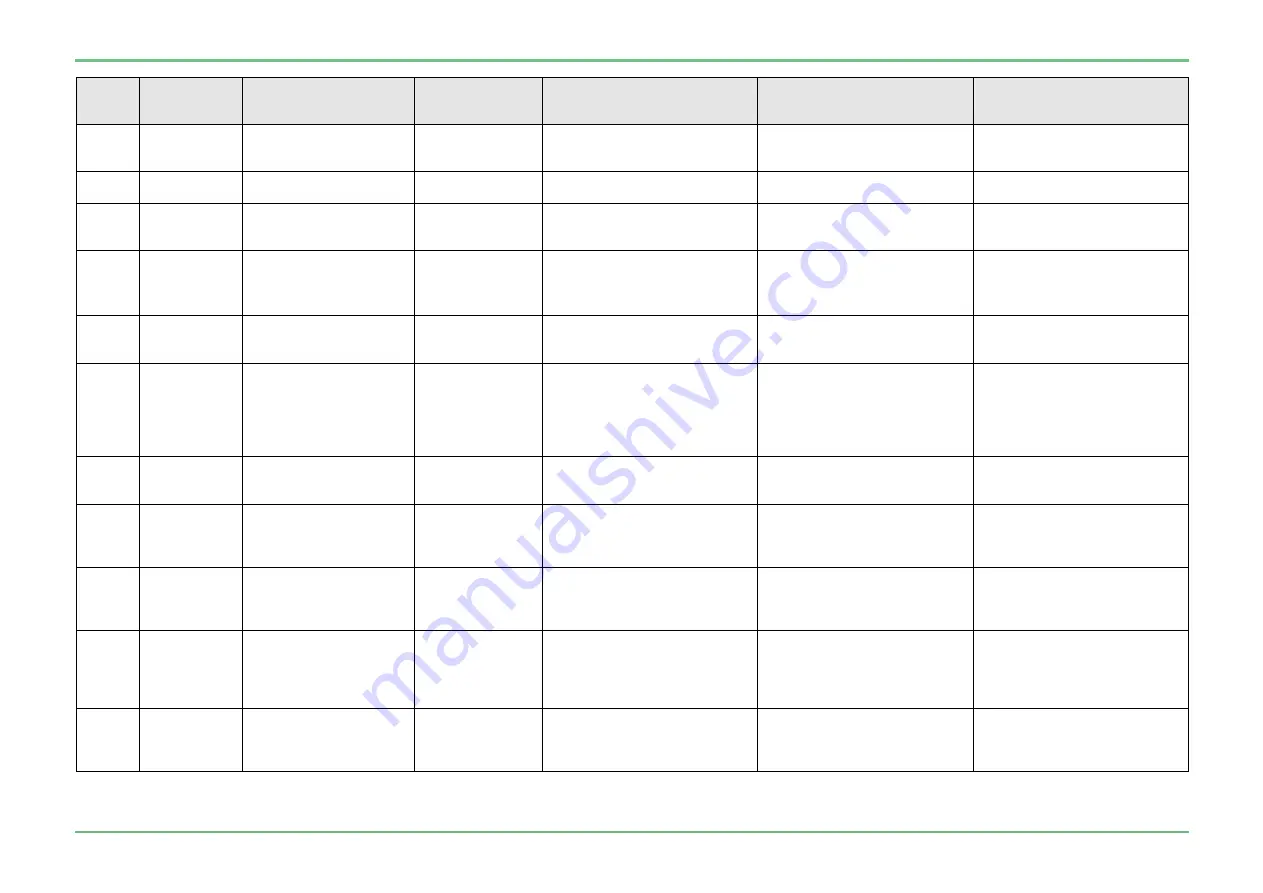
SS1807-N002
Failure Analysi
-
61/64
Display
error
code
Classification
level
Display message
(occurrence, response)
Display message
(guidance to
error)
Estimated cause
Trigger of message display
Service response
41015
Warning
No images are loaded to
the printer.
Requested for printing without
images being loaded to the
printer.
In case of repetitive failures after
capture, replace the video printer.
41016
Warning
Adjusting head
temperature.
When the head temperature
increased too much.
In case of repetitive failures,
replace the video printer.
41017
Warning
Printer paper tray is full.
Remove paper.
When paper was clogged in the
paper outlet and paper could not
come out
In case of repetitive failures in
spite of paper not clogged,
replace the video printer.
41018
Error
Communication error with
printer.
Restart printer.
Abnormality in serial
communication with the printer
(data length and parameter do
not conform to IF specifications
)
When a different response than
IF specifications was received
from the printer
In case of repetitive failures,
replace the printer and the main
PCB as well as the serial cable
connected to the printer.
41019
Error
Printer is in abnormal
state.
Check printer.
Abnormal state on the printer
side
The command “Other error
occurred” was received from the
printer.
In case of repetitive failures,
replace the printer.
42001
Warning
Connection to the still
recorder cannot be
confirmed.
Check the still recorder.
Communication with the device
cannot be established.
(1) The device is not turned on.
(2) Error occurred in the
connection between the device
and processor.
When confirming connection at
start-up
At the time of still save
processing
In case of repetitive failures,
replace the cable connected to
the still recorder, the still
recorder, and the main PCB.
42003
Warning
No disk is inserted in the
still recorder.
Insert a disk.
No disk is inserted in the device.
At the time of capture
In case of repetitive failures even
when the disk is inserted, replace
the still recorder.
42005
Warning
The disk in the still
recorder is full.
Replace the disk?
The disk inserted in the device is
full.
At the time of capture
In case of repetitive failures even
when there is free space
available on the disk, replace the
still recorder.
42006
Warning
The disk in the still
recorder is not supported.
Insert a DVD-RAM disk.
An attempt was made to write to
an unsupported disk in a format
other than DVD-RAM.
Same as above
In case of repetitive failures even
when a DVD-RAM formatted disk
is inserted, replace the disk and
the still recorder.
42007
Warning
The disk in the still
recorder is
write-protected.
Insert a recordable disk.
The disk is write-protected.
Same as above
Remove the write-protect or
replace with a writable disk.
In case of repetitive failures even
if the write protection is removed,
replace the still recorder.
42009
Warning
The disk in the still
recorder is not formatted.
Insert a formatted disk.
The disk has not been formatted.
Same as above
Replace the disk with a formatted
disk.
(or perform the format operation
on the device?)
Summary of Contents for EP-6000
Page 1: ...Processor EP 6000 FV693A Service Manual SR1807 N002 Ver 1 Oct 2018 ...
Page 5: ...SS1807 N002 General Table of Contents 1 1 General Table of Contents ...
Page 13: ...SS1807 N002 Caution in Safety 1 12 Caution in Safety ...
Page 25: ...SS1807 N002 Product Specifications 1 11 Product Specifications ...
Page 36: ...SS1807 N002 Instruction of System 1 106 Instruction of System ...
Page 133: ...SS1807 N002 Instruction of System 98 106 ELC PCB Patient PCB APC PCB APC PCB APC PCB DC Pump ...
Page 139: ...SS1807 N002 Instruction of System 104 106 9 4 Outline of PCB roles ...
Page 142: ...SS1807 N002 Failure Analysis 1 64 Failure Analysis ...
Page 206: ...SS1807 N002 Checkup Replacement and Adjustment 1 137 Checkup Replacement and Adjustment ...
Page 343: ...SS1807 N002 Service Parts List 1 19 Service Parts List ...
Page 352: ...SS1807 N002 Service Parts List 10 19 2 2 2 4 1 3 3 2 3 3 6 5 ...
Page 356: ...SS1807 N002 Service Parts List 14 19 1 3 3 4 1 2 1 3 X 4 1 3 3 4 3 3 ...
Page 358: ...SS1807 N002 Service Parts List 16 19 3 1 2 1 ...
Page 360: ...SS1807 N002 Service Parts List 18 19 Fig 09 5 4 2 3 1 ...
Page 362: ...SS1807 N002 Periodical Maintenance 1 15 Periodical Maintenance ...
Page 377: ...SS1807 N002 Installation 1 68 Installation ...
Page 445: ...SS1807 N002 ...
















































