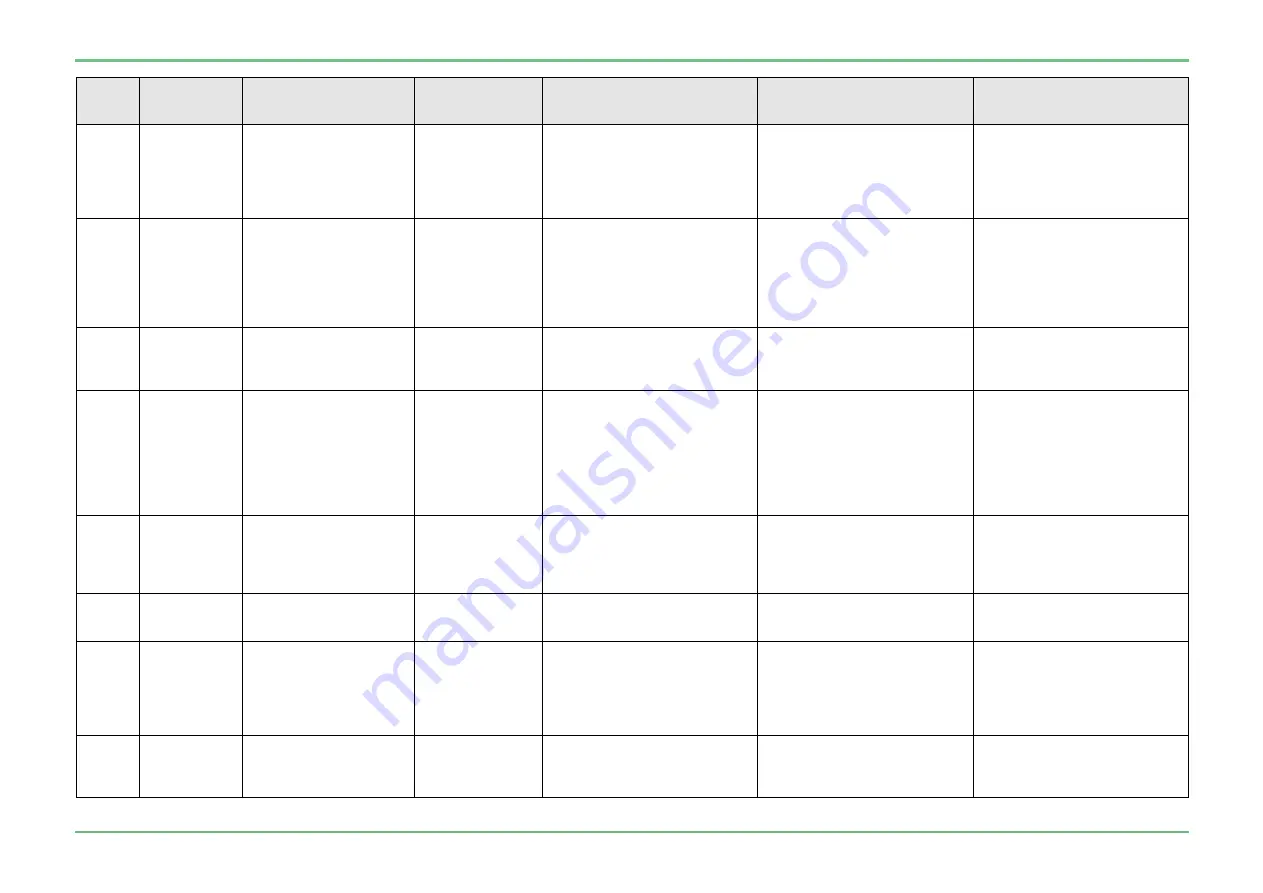
SS1807-N002
Failure Analysi
-
63/64
Display
error
code
Classification
level
Display message
(occurrence, response)
Display message
(guidance to
error)
Estimated cause
Trigger of message display
Service response
43005
Warning
Data cannot be written on
the disk in the video
recorder.
Insert a recordable disk.
Cause: Disk is full
or maximum
number of
recordable files
are already stored.
The disk is write-protected.
Same as above
In case of repetitive failures when
the inserted disk is not
write-protected and the maximum
number of recordings has not
been reached, replace the disk or
the video recorder.
43006
Warning
The disk in the video
recorder is not
recordable.
Check the disk.
At the time of disk
status
confirmation, the
status "not
recordable" is
returned from the
device.
The disk is supported but cannot
be written to due to the following
reason(s):
(1) The disk has a failure.
(2) The disk is in DVD-R format
but has been finalized.
Same as above
Replace the disk. In case of
repetitive failures, replace the
video recorder.
43007
Warning
The disk in the video
recorder is not formatted.
Insert a formatted disk.
Cause: DVD-RAM
disk is not
formatted.
The DVD-RAM disk has not been
formatted.
Same as above
Format the DVD-RAM disk on
the device. In case of repetitive
failures, replace the video
recorder.
43008
Warning
The video recorder is
busy.
Capture was performed while the
device was in busy state such as
“Finalizing DVD-R”.
Same as above
Wait until the processing on the
video recorder is finished. If the
processing does not finish,
restart the video recorder. In
case of repetitive failures even
when the video recorder is not
executing any operation, replace
the video recorder.
43009
Warning
Patient has been
switched during
examination.
Recording will be
continued.
When the patient is switched
during inspection
In case of repetitive failures even
if no switching of patients is
performed during recording,
replace the digital printer and the
main PCB.
43010
Warning
Disk tray is open.
Check the disk tray.
Tried to connect while the tray
was open.
Same as on the left
In case of repetitive failures even
when the tray is closed, replace
the video recorder.
43011
Warning
The video recorder is
running.
To start recording, stop
running and try again.
An instruction was issued the
recorder was running (recording,
paused, or stopped).
Same as on the left
Issue the instruction again after
stopping the operation using the
STOP button, etc.
In case of repetitive failures even
when not playing, replace the
video recorder.
43013
Error
Communication error with
video recorder.
Restart the device.
Serial communication error
occurred with video recorder. Or
a failure occurred in the cable or
the video recorder.
Same as on the left
In case of repetitive failures,
replace the printer, the main PCB
and the serial cable connected to
the video recorder.
Summary of Contents for EP-6000
Page 1: ...Processor EP 6000 FV693A Service Manual SR1807 N002 Ver 1 Oct 2018 ...
Page 5: ...SS1807 N002 General Table of Contents 1 1 General Table of Contents ...
Page 13: ...SS1807 N002 Caution in Safety 1 12 Caution in Safety ...
Page 25: ...SS1807 N002 Product Specifications 1 11 Product Specifications ...
Page 36: ...SS1807 N002 Instruction of System 1 106 Instruction of System ...
Page 133: ...SS1807 N002 Instruction of System 98 106 ELC PCB Patient PCB APC PCB APC PCB APC PCB DC Pump ...
Page 139: ...SS1807 N002 Instruction of System 104 106 9 4 Outline of PCB roles ...
Page 142: ...SS1807 N002 Failure Analysis 1 64 Failure Analysis ...
Page 206: ...SS1807 N002 Checkup Replacement and Adjustment 1 137 Checkup Replacement and Adjustment ...
Page 343: ...SS1807 N002 Service Parts List 1 19 Service Parts List ...
Page 352: ...SS1807 N002 Service Parts List 10 19 2 2 2 4 1 3 3 2 3 3 6 5 ...
Page 356: ...SS1807 N002 Service Parts List 14 19 1 3 3 4 1 2 1 3 X 4 1 3 3 4 3 3 ...
Page 358: ...SS1807 N002 Service Parts List 16 19 3 1 2 1 ...
Page 360: ...SS1807 N002 Service Parts List 18 19 Fig 09 5 4 2 3 1 ...
Page 362: ...SS1807 N002 Periodical Maintenance 1 15 Periodical Maintenance ...
Page 377: ...SS1807 N002 Installation 1 68 Installation ...
Page 445: ...SS1807 N002 ...
















































