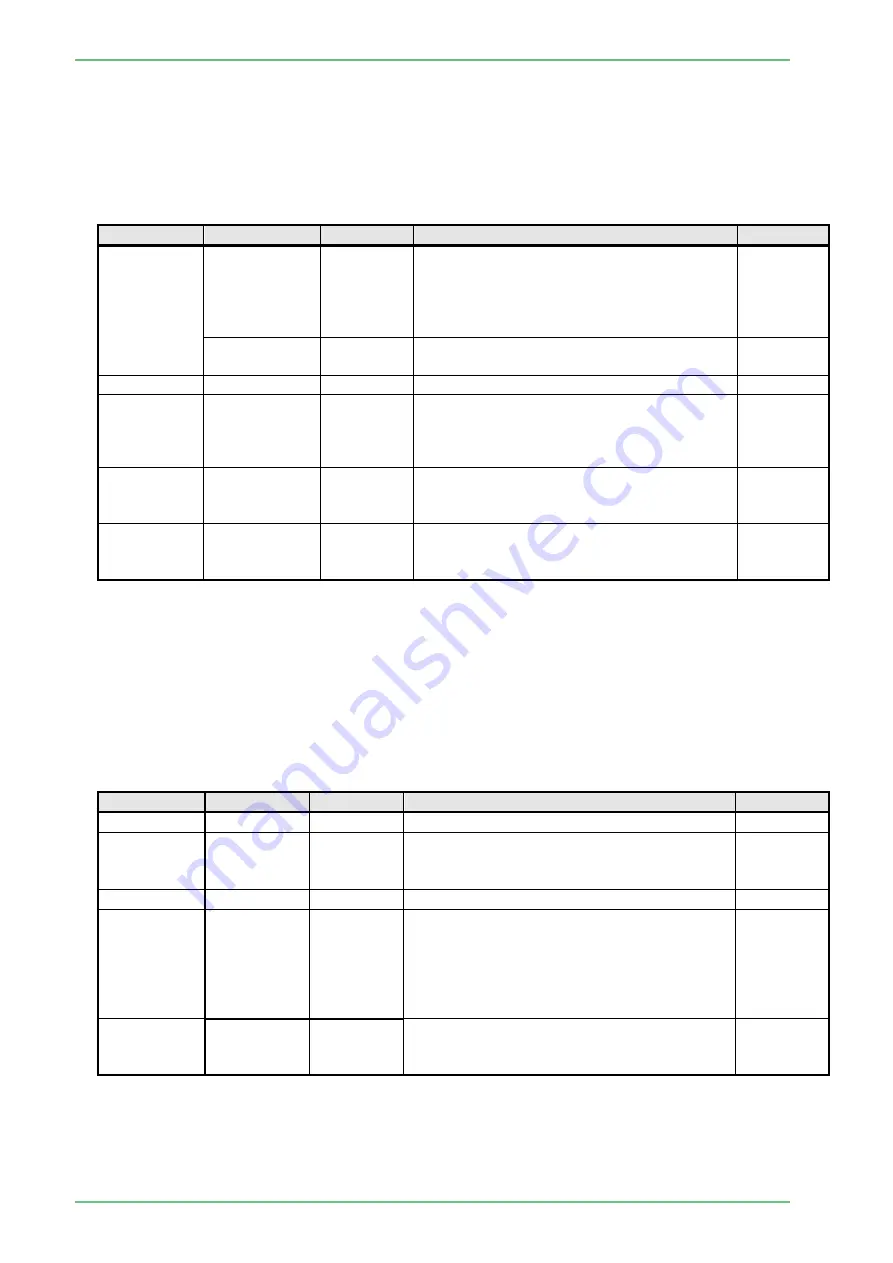
SS1807-N002
Instruction of System
-
63/106
3.2.1 Network Setup
Move the cursor to the desired item using the [↑] and [↓] keys and then press the [Enter] key.
In the displayed pop-up menu, select the desired setting using the [↑] and [↓] keys and then
press the [Enter] key to finalize the setting.
When manual data entry is required for an item, move the cursor to the item, press the [Enter]
key and then enter the desired value.
To cancel the entry, press the [Esc] key.
Menu item
Setting
Default
Description
Remarks
DHCP
ON
When the DHCP se!Ver is used, "IP
Address", "Net Mask" a:nd "Gateway" are
obtained automatically. Manually specified
"IP Address", "Net Mask" and "Gateway"
are disable.
OFF
○
When the DHCP server is not used, set " IP
Address" and "Net Mask" manually.
IP Address
192.168.1.1
Specify the IP address of the processor.
Net Mask
255.255.255.0
This setting varies depending on the scale
of the network. For a general small-scale
network ( less than 255 terminals), specify
the net mask of "255.255.255.0".
Gateway
192.168.1.254
Specify the gateway address when
connecting to the server in another network
via the gateway filter.
MAC
Address
MAC address is a hardware-specific
physical address used for identifying each
node in the network
3.2.2 FTP Setup
Move the cursor to the desired menu item using the [↑] and [↓] keys and then press the [Enter]
key.
In the displayed pop-up menu, select the desired item using the [↑] and [↓] keys and then press
the [Enter] key to finalize the setting.
Alternatively, directly enter the setting value.
Move the cursor to the item to be entered and press the [Enter] key to enable direct entry.
To cancel the current settings press the [Esc] key.
Menu item
Setting
Default
Description
Remarks
FTP IP
0.0.0.0
Specify the IP address of the FTP server.
Ping
Confirm that IP communication to the access
point setup is possible.
3.2.2.1
”Ping
(
FTP
)
”
FTP Port
21
Specify the port to be used
Login name
Specify the login name to the FTP setVer.
The login name needs to be registered on
the FTP server in advance and must be
authorized to save files onto the FTP setVer.
In the case of an anonymous FTP setVer,
specify the login name as "ANONYMOUS."
Password
****
Specify the password for the login name.
The password needs to be registered on the
FTP setVer in advance.
Summary of Contents for EP-6000
Page 1: ...Processor EP 6000 FV693A Service Manual SR1807 N002 Ver 1 Oct 2018 ...
Page 5: ...SS1807 N002 General Table of Contents 1 1 General Table of Contents ...
Page 13: ...SS1807 N002 Caution in Safety 1 12 Caution in Safety ...
Page 25: ...SS1807 N002 Product Specifications 1 11 Product Specifications ...
Page 36: ...SS1807 N002 Instruction of System 1 106 Instruction of System ...
Page 133: ...SS1807 N002 Instruction of System 98 106 ELC PCB Patient PCB APC PCB APC PCB APC PCB DC Pump ...
Page 139: ...SS1807 N002 Instruction of System 104 106 9 4 Outline of PCB roles ...
Page 142: ...SS1807 N002 Failure Analysis 1 64 Failure Analysis ...
Page 206: ...SS1807 N002 Checkup Replacement and Adjustment 1 137 Checkup Replacement and Adjustment ...
Page 343: ...SS1807 N002 Service Parts List 1 19 Service Parts List ...
Page 352: ...SS1807 N002 Service Parts List 10 19 2 2 2 4 1 3 3 2 3 3 6 5 ...
Page 356: ...SS1807 N002 Service Parts List 14 19 1 3 3 4 1 2 1 3 X 4 1 3 3 4 3 3 ...
Page 358: ...SS1807 N002 Service Parts List 16 19 3 1 2 1 ...
Page 360: ...SS1807 N002 Service Parts List 18 19 Fig 09 5 4 2 3 1 ...
Page 362: ...SS1807 N002 Periodical Maintenance 1 15 Periodical Maintenance ...
Page 377: ...SS1807 N002 Installation 1 68 Installation ...
Page 445: ...SS1807 N002 ...
















































