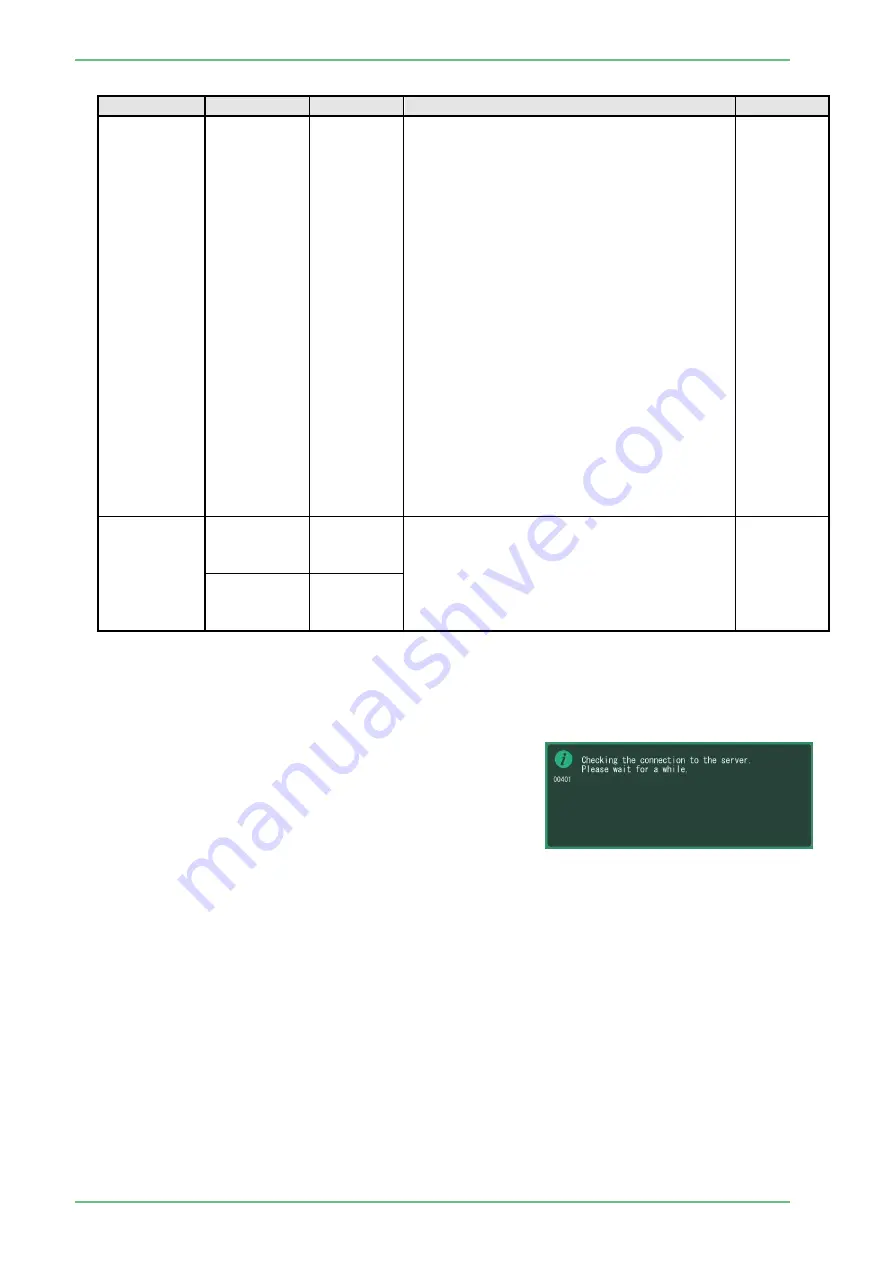
SS1807-N002
Instruction of System
-
64/106
Menu item
Setting
Default
Description
Remarks
Wait Tin1e
for In1age
Capture
0 to 120 sec
0
At the end of examination, if the in1age files
to be transferred to the filing system are left
in the processor, the examination
infom1ation file may be transferred before
those in1age files. if this happens, some
filing systems judge that all files have been
transferred and do not recognize the
subsequent in1age-file transfers.
To avoid this, specify the wait time for
transferring all image files before transferring
the examination information file.
However, when the wait time is set, the t ime
required f or ending t he examination is a lso
extended. Accordingly, specify an
appropriate wait time depending on the fi ling
system and network environment.
[Note] If Nexus LS-Lite is used as the filing
system, it is recommended that "5
seconds" be specified. (However,
specify the appropriate wait time
depending on the data transfer
capability of the network.)
Backup to
Internal
Memory
Yes
Display only
When “Used” is selected for Network
Setup of Storage, images are saved onto
the FTP server and also backup to internal
memory occurs.
No
○
3.2.2.1 Ping
(
FTP
)
Move the cursor to the “Ping” and press the Enter key to confirm that IP communication to the
access point setup in the “FTP IP” in the “FTP Setup” is possible.
When communication is confirmed, a message saying
“Connection with the server is being confirmed. Please
wait a moment.” is displayed.
When confirmation is completed, the result is displayed
as a message.
[Note]
When confirmation of the communication has failed, confirm that the network is correctly set up
and connected, and try again.
Summary of Contents for EP-6000
Page 1: ...Processor EP 6000 FV693A Service Manual SR1807 N002 Ver 1 Oct 2018 ...
Page 5: ...SS1807 N002 General Table of Contents 1 1 General Table of Contents ...
Page 13: ...SS1807 N002 Caution in Safety 1 12 Caution in Safety ...
Page 25: ...SS1807 N002 Product Specifications 1 11 Product Specifications ...
Page 36: ...SS1807 N002 Instruction of System 1 106 Instruction of System ...
Page 133: ...SS1807 N002 Instruction of System 98 106 ELC PCB Patient PCB APC PCB APC PCB APC PCB DC Pump ...
Page 139: ...SS1807 N002 Instruction of System 104 106 9 4 Outline of PCB roles ...
Page 142: ...SS1807 N002 Failure Analysis 1 64 Failure Analysis ...
Page 206: ...SS1807 N002 Checkup Replacement and Adjustment 1 137 Checkup Replacement and Adjustment ...
Page 343: ...SS1807 N002 Service Parts List 1 19 Service Parts List ...
Page 352: ...SS1807 N002 Service Parts List 10 19 2 2 2 4 1 3 3 2 3 3 6 5 ...
Page 356: ...SS1807 N002 Service Parts List 14 19 1 3 3 4 1 2 1 3 X 4 1 3 3 4 3 3 ...
Page 358: ...SS1807 N002 Service Parts List 16 19 3 1 2 1 ...
Page 360: ...SS1807 N002 Service Parts List 18 19 Fig 09 5 4 2 3 1 ...
Page 362: ...SS1807 N002 Periodical Maintenance 1 15 Periodical Maintenance ...
Page 377: ...SS1807 N002 Installation 1 68 Installation ...
Page 445: ...SS1807 N002 ...
















































