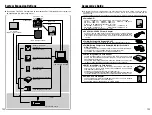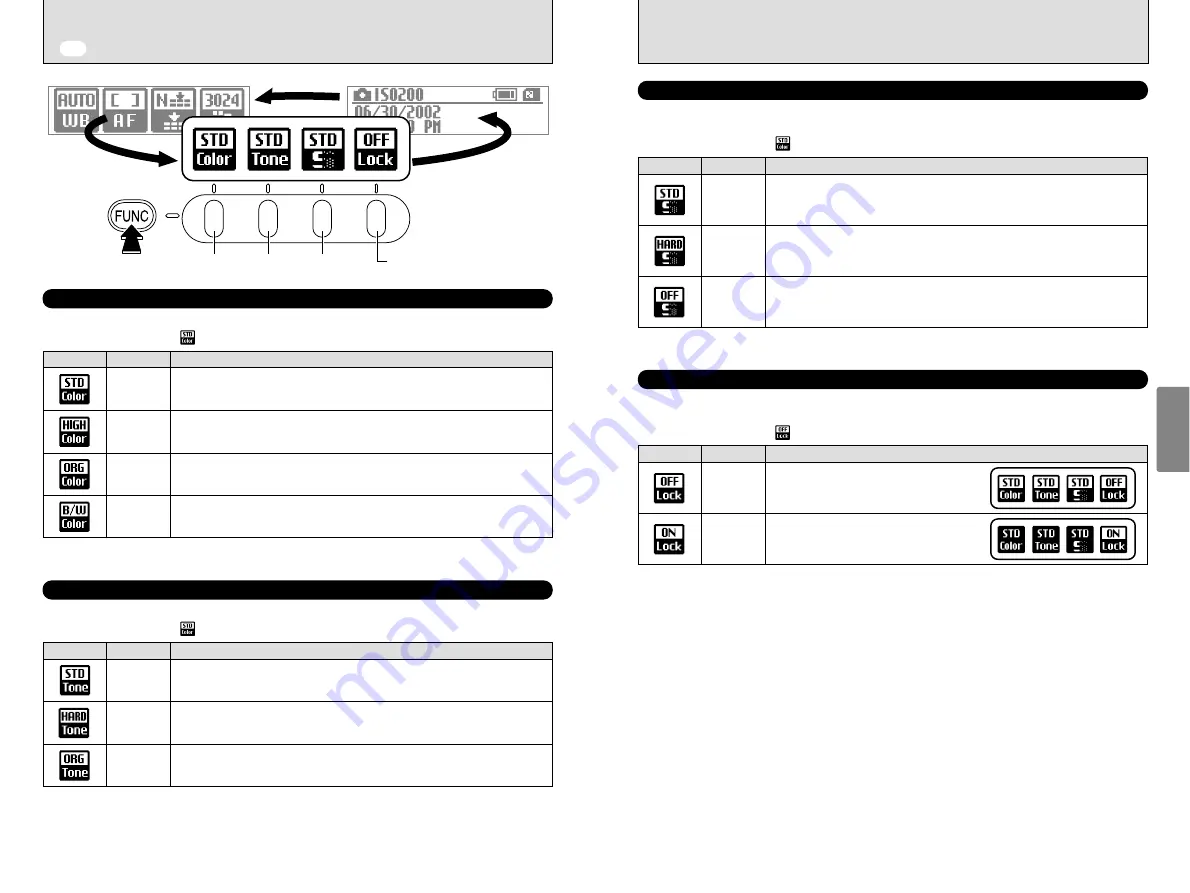
74
75
Advanced
Photography
3
h
If you want to view or print the image data directly, do not select “OFF”.
SHARPNESS
Use this setting to soften or sharpen the outlines in an image and to adjust the quality of the
photographed image.
h
Factory default setting:
STANDARD
Display
Name
Description
STD
This setting applies the optimum level of sharpness for normal shots.
HARD
This setting sharpens the outlines in an image and is best for images of subjects such
as buildings or text where clarity is important.
OFF
Sharpness processing is not applied in this setting. Use this setting for images that will
undergo image processing for use in commercial printing.
FUNCTION LOCK
This feature allows you to lock the function menu settings so that they cannot be changed (to
prevent accidental misuse).
h
Factory default setting:
OFF
Display
Name
Description
OFF
Releases the function lock.
ON
Sets the function lock.
The settings cannot be changed once the
function lock is applied. To change the settings,
first press the “F4” button to cancel function lock.
COLOR
Use the procedure below to set the density of the color used when images are shot.
h
Factory default setting:
STANDARD
Display
Name
Description
STD
This setting sets the standard color density.
HIGH
This setting provides a higher color density than the “STD” setting.
ORG
This setting specifies a lower color density than the “STD” setting. Use this setting for
images that will undergo image processing for use in commercial printing.
B/W
This setting converts the colors in the photographed image to black and white.
h
If you want to view or print the image data directly, do not select “ORG”.
h
If you want to view or print the image data directly, do not select “ORG”.
TONE
Use the procedure below to set the contrast when images are shot.
h
Factory default setting:
STANDARD
Display
Name
Description
STD
This setting sets the contrast for photographed images to the standard level.
HARD
Use this setting for images that will undergo image processing for use in commercial
printing. This setting provides a higher level of contrast than the “STD” setting.
ORG
This setting specifies a lower contrast than the “STD” setting.
Use this setting for images that will undergo image processing for use in commercial
printing.
Color
Tone
shapness
Function lock
Press the “
w
”
button to switch
between functions.
w
COLOR/TONE/SHARPNESS/FUNCTION LOCK
Summary of Contents for FinePix S2 Pro
Page 64: ......