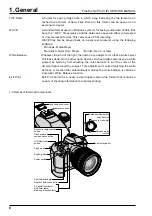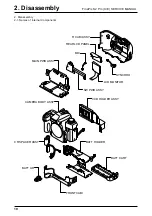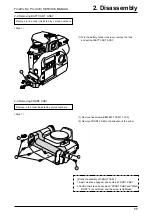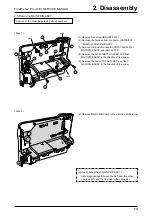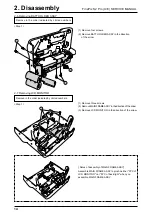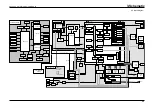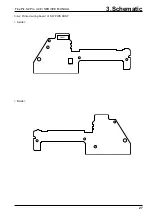14
2. Disassembly
FinePix S2 Pro (U/E) SERVICE MANUAL
2-6.Removing BATT HOLDER ASSY
(1) Remove four screws.
(2) Remove BATT HOLDER ASSY in the direction
of the arrow.
2-7.Removing LCD MONITOR
(1) Remove three screws.
(2) Remove MAIN FRAME ASSY in the direction of the arrow.
(3) Remove LCD MONITOR in the direction of the arrow.
1
2
1
1
3
2
[ Notes of assembly of MAIN FRAME ASSY]
Assemble MAIN FRAME ASSY to pinch neither "FPC of
LCD MONITOR" nor "FPC of back light" when you
assemble MAIN FRAME ASSY.
<Step 1>
<Step 1>
Remove in the order indicated by circled numbers.
Remove in the order indicated by circled numbers.