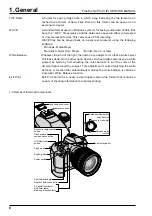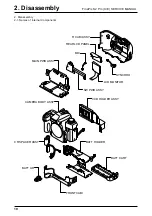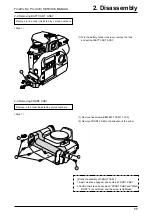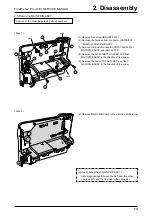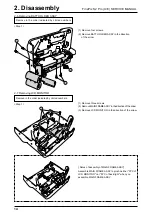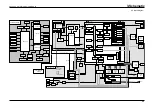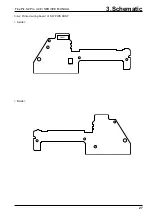20
2. Disassembly
FinePix S2 Pro (U/E) SERVICE MANUAL
1
2
3
3
3
4
Blue:
Brown:
Orange:
Yellow:
Green:
Gray:
Red:
Black:
Purple:
2-14.Removing BODY FPC HARNESS
(1) Remove soldering from CAMERA BODY, and remove
BODY FPC HARNESS.
2-15.Removing SB LOWER CASE UNIT
(1) Remove two screws.
(2) Remove the hook in two places.
(3) Remove two screws.
(4) Float TOP COVER FPC.
Remove in the order indicated by circled numbers.
<Step 1>
Remove in the order indicated by circled numbers.
<Step 1>
<Step 2>