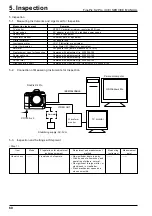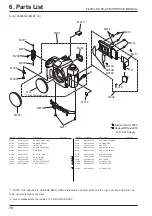63
5. Inspection
FinePix S2 Pro (U/E) SERVICE MANUAL
<Step 13>
Item
Battery low
check
(Nikon Body)
Mode
Preparations for adjustment
and measurement
(1)Set the voltage to 6.00V+-
0.01V.
(2)Lower the voltage to
4.30V+-0.3V
little by little.
Adjustment and measurement
method
(2)The blinking display is done by
Rear display panel the end
mark, and, the display of A
disappears the warning sound-
ing and three seconds later.
Measuring
instrument
Stabilized
power supply
Measurement
point
Rear display
panel
Item
Leakage
current check
Mode
Power OFF
Preparations for adjustment
and measurement
(1)Switch power OFF.
Adjustment and measurement
method
(1)Leakage current maximum
of
0.5[mA]
.
Measuring
instrumen
Stabilized power
supply
Power cable jig
Ammeter
Measurement
point
<Step 14>
<Step 15>
Item
Settings at
shipment
Settings at
packaging
upgrade
Mode
(note)
Language
is English
Preparations for adjustment
and measurement
(1) Run Full Reset from Set-
tings menu to return to
defaults.
(2) Defaults are as follows.
Image display:OFF
High mode:
TIFF-RGB
Media:
SmartMedia
Test-Shooting(no card):
ON
Voice memo: OFF
Frame no:
RENEW
PC mode:
1394DOWN
LOADING
Beep:
LOW
LCD monitor: ON
Language:
ENGLISH
Date:
Not set
(3) Mode dial
:P
*Setting at M mode:
Shutter speed:1/125
Aperture:F5.6
*Setting at A mode:
Aperture:F5.6
(4) Focus mode :S
(5) AE-L/AF-L:
Multi pattern
(6) ISO sensitivity:200
(7) Diopter adjustment knob:
bottom
(8) Power switch:Turning off
(9) 4-direction switch:Lock
(10)Inspection battery/inspec-
tion SSFDC not in camera.
(11)No contamination on LCD/
Optical finder.
(12)Clean exterior of camera.
(1) Upgrade packaging in
accordance with parts list
details.
Adjustment and measurement
method
(2) The camera may be set to the
mode set at shipment from the
factory with the following proce-
dure.
1. Connect the camera to the
computer with the USB cable.
2. Open the slot cover.
3. Switch power supply ON (AC
adapter may also be used).
4. Switch power ON while press-
ing the back button.
5. Switch the power supply OFF
with the camera POWER
button.
Measuring
instrument
Measurement
point