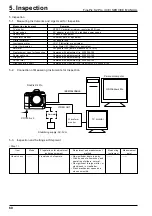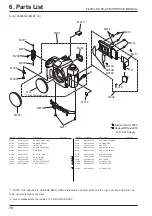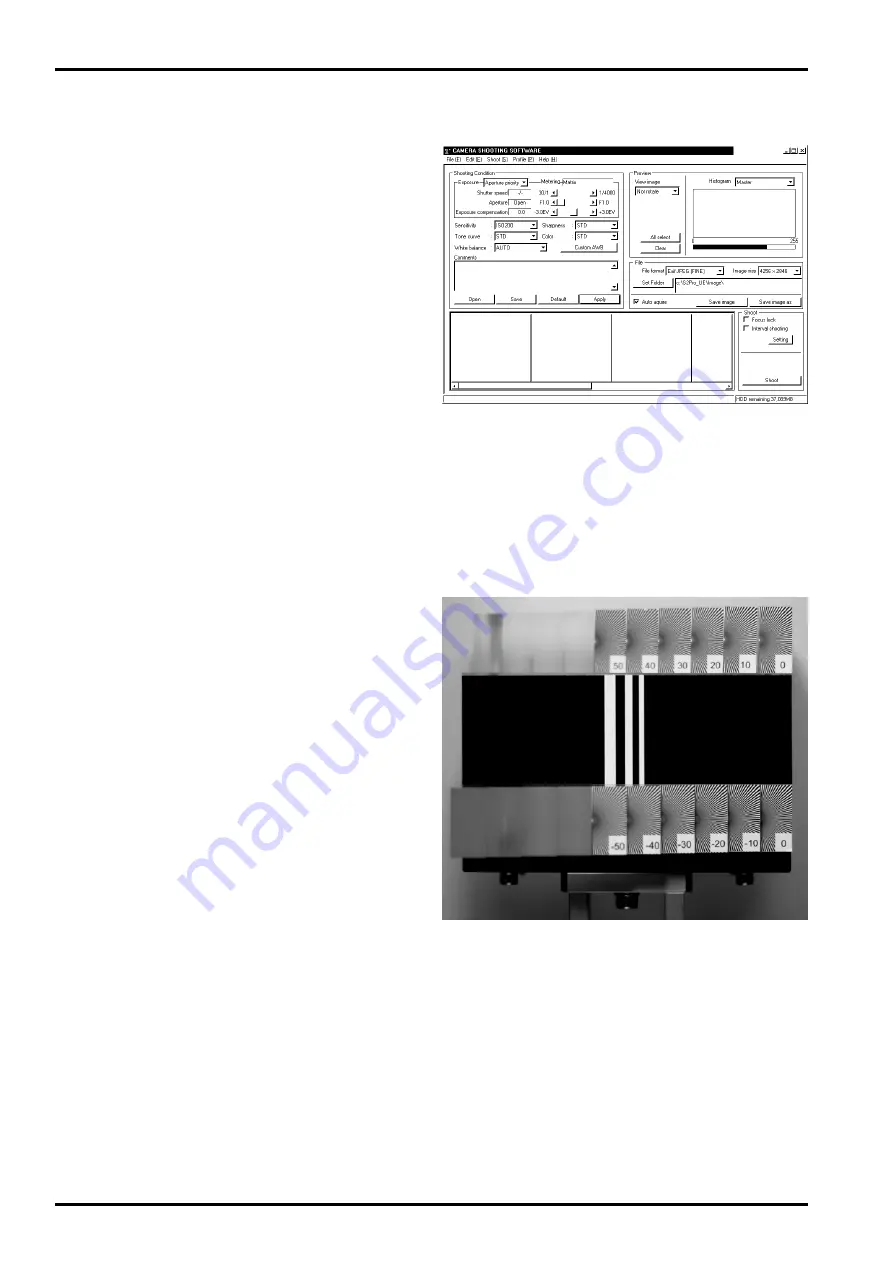
68
5. Inspection
FinePix S2 Pro (U/E) SERVICE MANUAL
5-6-3.AF testing procedure
<Step 1>
Select the settings listed below on the camera:
* Perform a 2-button reset.
(1)
Select A mode.
(2)
Do not pop up the flash.
(3)
Set the focusing mode to “S”.
(4)
Select Camera Shooting mode.
(5)
Connect the camera to a PC using the IEEE 1394 cable.
(6)
Switch the camera on.
-> The shooting software starts up.
* The shooting software startup procedure is the same as for
AF adjustment.
<Step 2>
Specify the shooting software settings.
(1)
Select 4256 x 2848 Fine mode.
(2)
Set the aperture to F1.4.
(3)
Select ISO 200.
(4)
Create a folder to be used for saving files and transfer the files.
(5)
When you have completed the settings, click “Apply”.
-> The camera is now ready to shoot.
<Step 3>
Manually set the focusing ring on the checking lens to the
nearest distance and click the “Shoot” button in the shooting
software.
-> A preview image is displayed and then transferred to the
specified folder.
<Step 4>
Repeat step 3 three times.
-> 3 near-focus shots are saved.
<Step 5>
Manually set the focusing ring on the checking lens to INF
(the furthest distance) and click the “Shoot” button in the
shooting software.
-> A preview image is displayed and then transferred to the
specified folder.
<Step 6>
Repeat step 5 3 times.
-> 3 far-focus shots are saved.
<Step 7>
Open the 6 shots taken above in Photoshop and note down
the sections in each shot that are most clearly focused. Then
calculate the average.
<Step 8>
If the average value for the focused sections as confirmed in
step 7 is between -50 and 50, the AF performance for the
camera is normal.
Set screen of camera shooting software
Photographic image sample