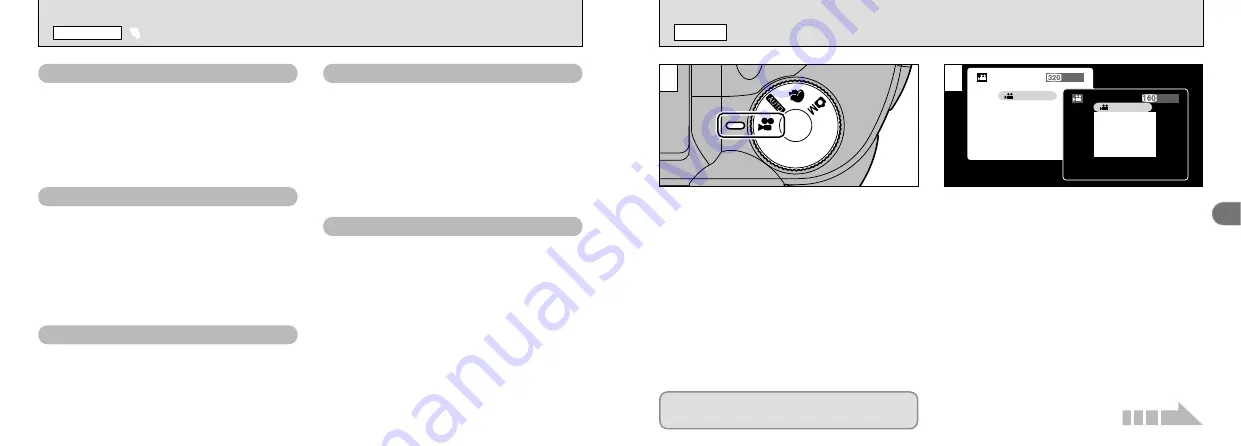
47
3
The available shooting time and the
“
ª
” message are shown on the
screen.
Set the Mode dial to “
T
”.
i
Specifications
Motion JPEG without sound
i
Quality selection method
#
(320
×
240 pixels)
$
(160
×
120 pixels)
i
Frame rate
: 10 frames per second
See P.125 for information on the frame rate.
●
!
See P.52 for information on changing the quality
mode setting.
●
!
The available recording time for a movie may
decrease depending on the amount of free space on
the
xD-Picture Card
.
●
!
See P.124 for the available recording time with
xD-
Picture Cards
.
●
!
You cannot switch the LCD monitor off in this mode.
1
T
MOVIE (VIDEO)
q
MOVIE
It may not be possible to playback your movies
on other cameras.
●
!
When the quality mode is set to
“
$
”
, the image is
displayed one size smaller. However, the area
photographed does not change.
60s
60s
STANDBY
STANDBY
2
240s
240s
STANDBY
STANDBY
46
Use this mode for daytime shots of scenery.
Landscape mode provides crisp, clear shots of
buildings, mountains and other scenery.
h
When using the flash
The Flash mode is automatically set to
Suppressed Flash. This setting cannot be
changed.
,
Scene
Use this mode for shots taken in the evening or
at night.
h
Shutter
Slow shutter speed mode with speeds as slow
as 3 seconds
h
When using the flash
Slow Synchro, Red-Eye ReSlow
Synchro only
/
Night
Use this mode for shots of people. Portrait mode
provides soft-tone images with natural skin colors.
h
When using the flash
Auto Flash, Red-Eye Reduction, Forced Flash,
Slow Synchro, Red-Eye Red Slow
Synchro
.
Sport
Use this mode for moving objects.
h
Shutter
Takes pictures using fast shutter speeds.
h
When using the flash
Auto Flash or Forced Flash only
t
Cont.
Use this mode for continuous shooting without
limiting the photographic scenes.
h
Number of continuous shots:
2
h
Focusing Exposure, White Balance:
Set when the first frame is shot.
h
Flash:
The flash is automatically set to
Suppressed Flash mode.
m
Portrait
E
SCENE POSITION
q
STILL IMAGE
Continued















































