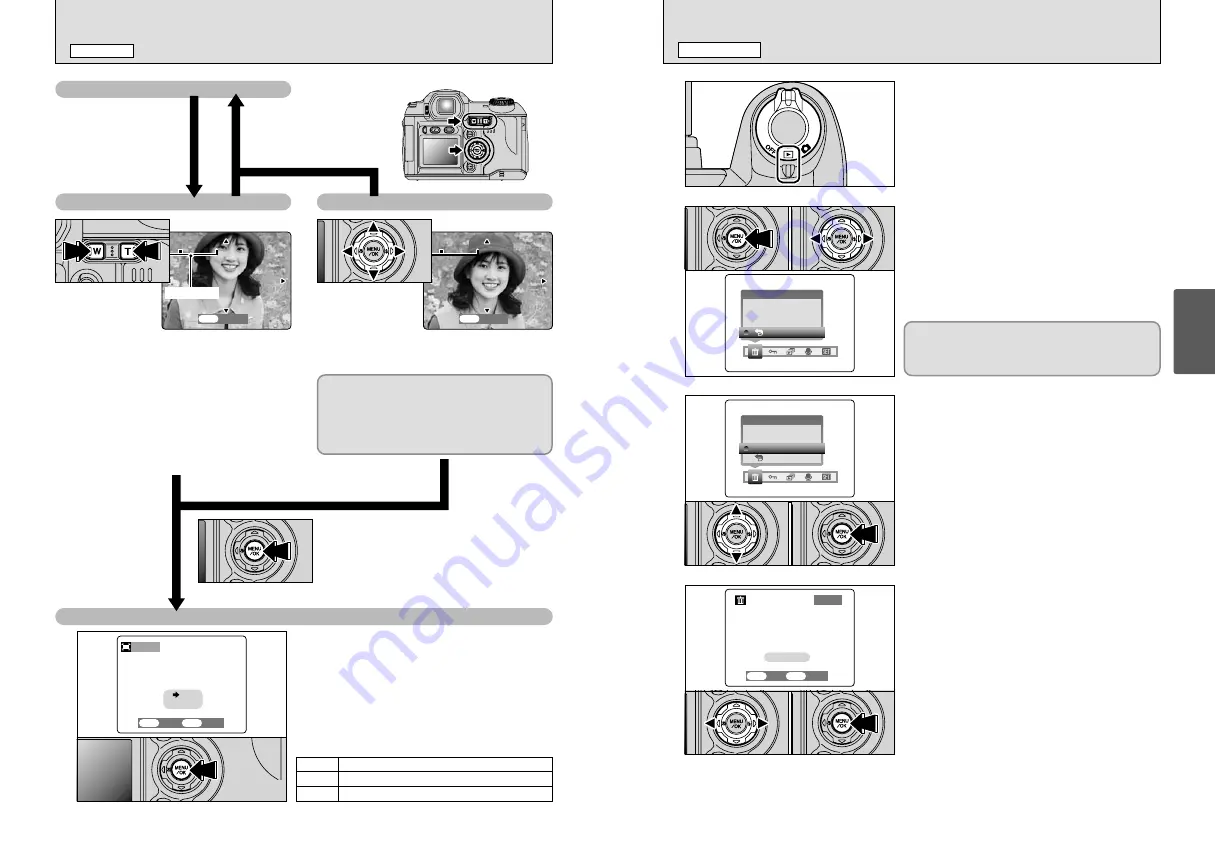
29
Using
the Camera
28
VIEWING YOUR IMAGES (PLAYBACK)
PLAYBACK MODE
Playback zoom
Pressing the “
T
” or “
W
” button during single-
frame playback zooms (enlarges) the still image.
When you do this, a zoom bar is displayed.
h
Zoom scales
5
2816
×
2120 pixel images : Max. 18
×
3
2048
×
1536 pixel images : Max. 13
×
2
1600
×
1200 pixel images : Max. 10
×
1
1280
×
960 pixel images : Max. 8
×
●
!
You cannot use multi-frame playback during playback
zoom.
Panning
You can view another area by pressing “
a
”,
“
b
”, “
d
”, or “
c
”.
Trimming
Check the size of the saved image and press the
“MENU/OK” button. The cropped image is added
as a separate file in the final frame.
Press the “MENU/OK” button
to crop the image.
■
Image Sizes
The size of the saved image varies depending
on the zoom ratio. If the image size is
1
or
less, the “
Ω
TRIMMING” display disappears
and you cannot save the image trimmed. For
CCD-RAW files, “
Ω
TRIMMING” is not
displayed and trimmed images cannot be saved.
TRIMMING
TRIMMING
OK
OK
Zoom bar
TRIMMING
TRIMMING
OK
OK
Single-frame playback
Press the “BACK” button
to cancel playback zoom.
TRIMMING
TRIMMING
1M
1M
REC 0K?
REC 0K?
REC
REC
CANCEL
CANCEL
OK
OK
BACK
BACK
3
Best for A5 to A4 size prints
2
Best for A6 to A5 size prints
1
Best for A6 size prints
ERASING IMAGES (ERASE FRAME)
PLAYBACK MODE
1
Set the Power switch to “
w
”.
2
3
1
Press the “MENU/OK” button during playback to
display the menu.
2
Press “
d
” or “
c
” to select “
o
” ERASE.
BACK
BACK
ERASE
ERASE
FRAME
FRAME
ALL
ALL FRAMES
FRAMES
Note that mistakenly erased frames (files) cannot
be recovered. You should back up important
frames (files) that you do not want to be erased
onto your computer or other media.
4
1
Press “
d
” or “
c
” to select the frame (file) to be
erased.
2
Press the “MENU/OK” button to erase the
displayed frame (file).
To erase another image, repeat steps
1
and
2
.
YES
YES
ERASE OK?
ERASE OK?
FRAME
FRAME
CANCEL
CANCEL
OK
OK
BACK
BACK
100−0009
100−0009
0
1
0
2
0
1
0
2
BACK
BACK
ERASE
ERASE
FRAME
FRAME
ALL FRAMES
ALL FRAMES
1
Press “
a
” or “
b
” to select “FRAME”.
2
Press the “MENU/OK” button to confirm the
selection.
See P.61 for information on “ALL FRAMES”.
0
1
0
2
●
!
Pressing the “MENU/OK” button repeatedly erases
consecutive images. Take care not to erase an image by
mistake.
●
!
Press “
a
” or “
b
” to select “
Q
BACK” and press “MENU/OK”
button to return to single-frame playback.
●
!
Press the “BACK” button to cancel erasing single frame.
Summary of Contents for FinePix S5000
Page 56: ......
















































