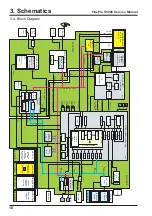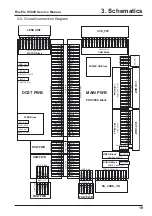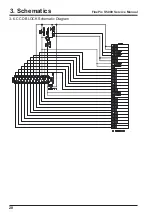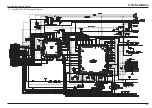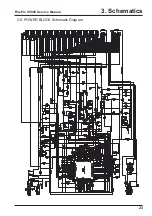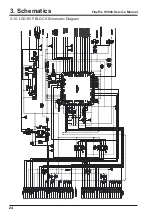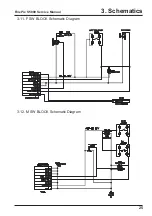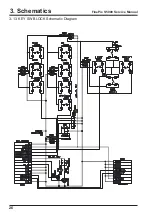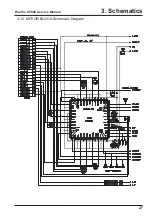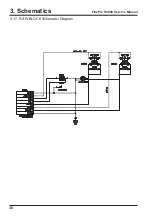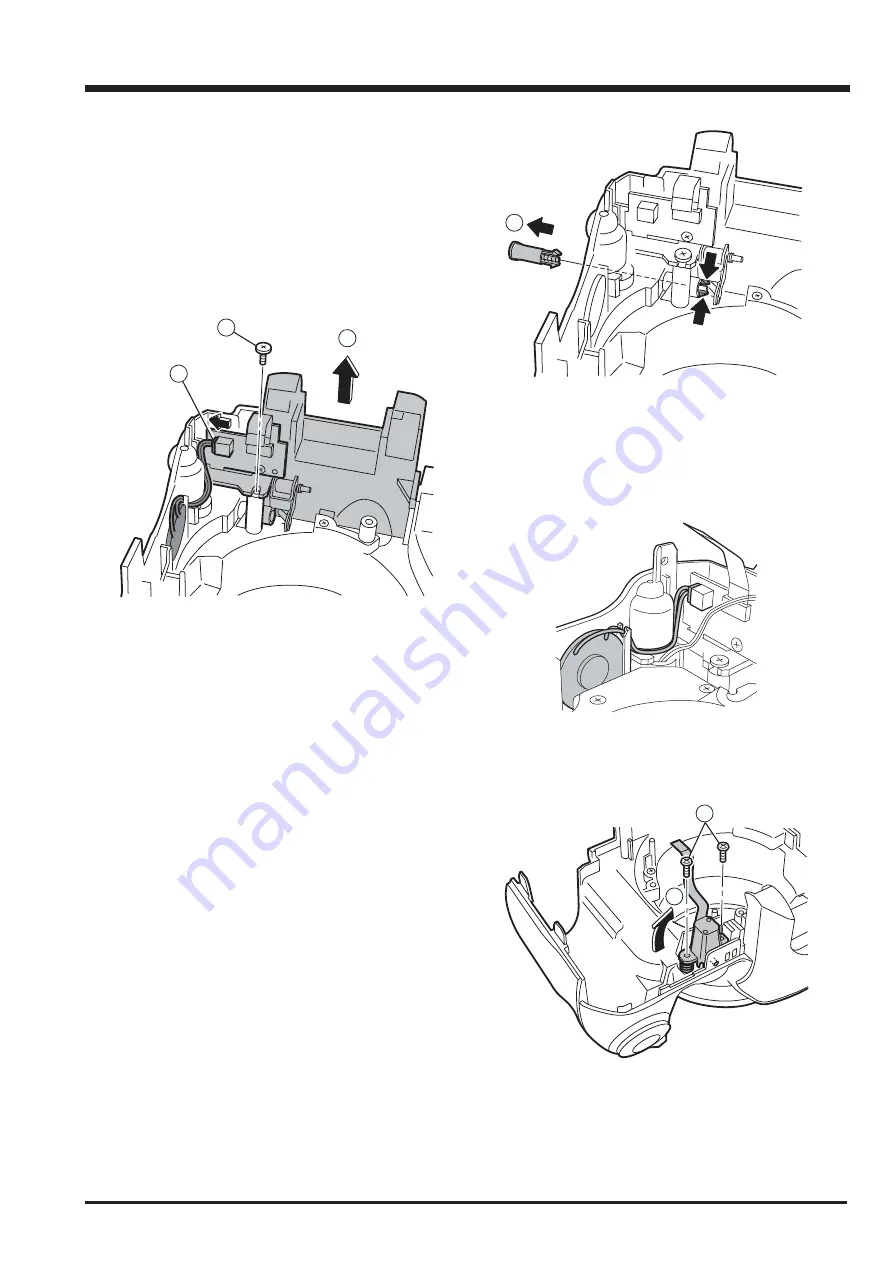
2. Disassembly
15
FinePix S5000 Service Manual
2-9. Removing the STROBE CONST
[Disassembly]
1. Remove the ST-BUTTON.
2. Remove the screw(M1.7x5.5).
3. Remove the connector.
2. Remove in the STROBE CONST direction of the
arrow
1
2
3
4
[Assembly]
Make read-wire a style as shown in the figure below.
Assemble in the reverse order to disassembly.
2-10. Removing the AF FRAME Assy
[Disassembly]
1. Remove two screws.
2. Remove the AF FRAME Assy in the direction of the
arrow.
1
2
[Assembly]
Execute the AF-assistance light adjustment after assem-
bling.
Summary of Contents for FinePix S5000
Page 20: ...20 3 Schematics FinePix S5000 Service Manual 3 6 CCD BLOCK Schematic Diagram ...
Page 21: ...21 FinePix S5000 Service Manual 3 Schematics 3 7 CAMERA BLOCK Schematic Diagram ...
Page 22: ...22 FinePix S5000 Service Manual 3 Schematics 3 8 PROCESS BLOCK Schematic Diagram ...
Page 23: ...23 3 Schematics FinePix S5000 Service Manual 3 9 POWER BLOCK Schematic Diagram ...
Page 24: ...24 3 Schematics FinePix S5000 Service Manual 3 10 LCD EVF BLOCK Schematic Diagram ...
Page 26: ...26 3 Schematics FinePix S5000 Service Manual 3 13 KEY SW BLOCK Schematic Diagram ...
Page 27: ...27 3 Schematics FinePix S5000 Service Manual 3 14 MOTOR BLOCK Schematic Diagram ...
Page 28: ...28 3 Schematics FinePix S5000 Service Manual 3 15 POWER ON BLOCK Schematic Diagram ...
Page 29: ...29 3 Schematics FinePix S5000 Service Manual 3 16 FLASH BLOCK Schematic Diagram ...
Page 30: ...30 3 Schematics FinePix S5000 Service Manual 3 17 R SW BLOCK Schematic Diagram ...
Page 82: ...26 30 Nishiazabu 2 chome Minato ku Tokyo 106 8620 Japan FUJI PHOTO FILM CO LTD ...