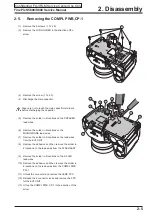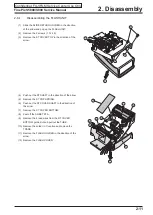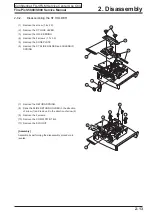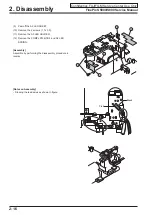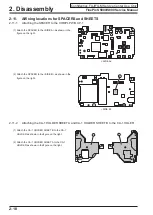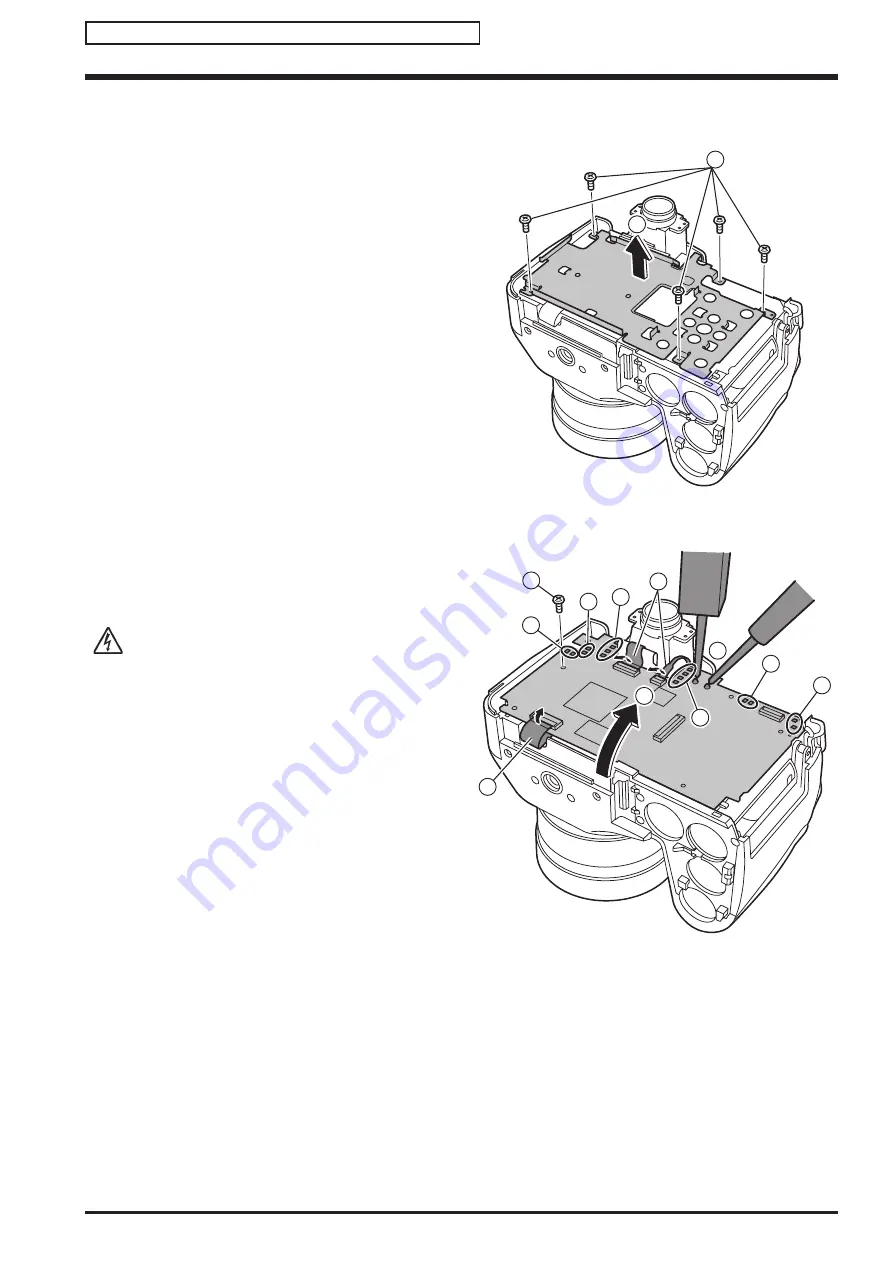
FinePix S5800/S800 Service Manual
2-5
2. Disassembly
Confidential: FUJIFILM Service Center Use Only
1
2
3
11
13
4
7
6
5
12
9
10
8
2-5.
Removing the COMPL PWB,CP-1
(1) Remove the 5 screws (1.7 x 4.0).
(2) Remove the LCD HOLDER in the direction of the
arrow.
(3) Remove the screw (1.7 x 4.0).
(4) Discharge the main capacitor.
Take care not to touch the main capacitor terminals
before discharging the capacitor.
(5) Remove the solder in 2 locations on the SPEAKER
lead wires.
(6) Remove the solder in 2 locations on the
MICROPHONE lead wires.
(7) Remove the solder in 4 locations on the lead wires
from the EVF UNIT.
(8) Remove the adhesive and then remove the solder in
4 locations on the lead wires from the FLASH ASSY.
(9) Remove the solder in 2 locations on the AF LED
lead wires.
(10) Remove the adhesive and then remove the solder in
2 locations on the lead wires from the COMPL PWB,
PW-1.
(11) Unlock the connector and remove the LENS FPC.
(12) Release the 2 connector locks and remove the FPC
for the EVF UNIT.
(13) Lift up the COMPL PWB, CP-1 in the direction of the
arrow.