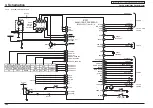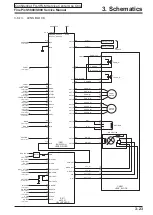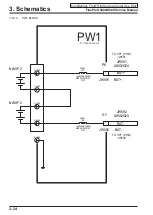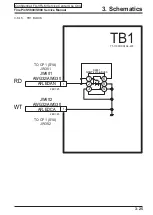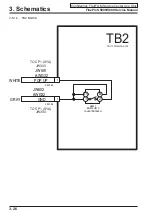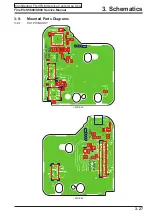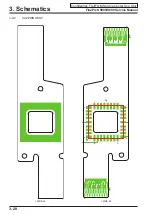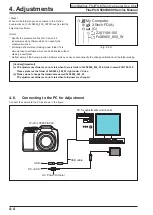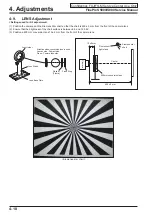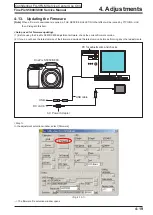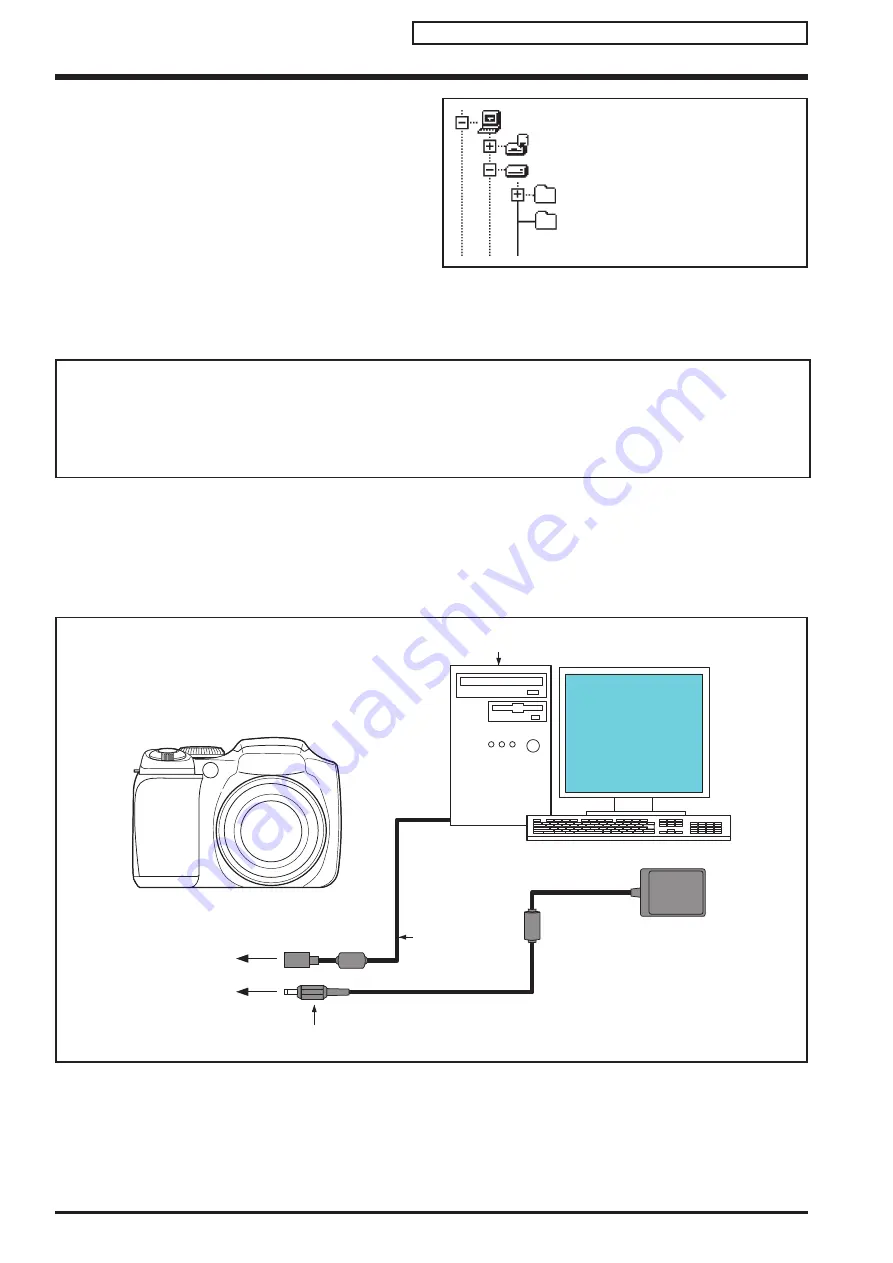
FinePix S5800/S800 Service Manual
4-4
4. Adjustments
Confidential: FUJIFILM Service Center Use Only
<Step3>
When all the folders have been copied to the C:drive,
double-click on [C:\FxS5800_800_W\FFW.exe] to start the
adjustment software.
(Note)
* Specify the preservation drive for C drive if it
isdecompression software which can specify the
preservation drive.
* Similarly, defrost without making a new folder if it is
decompression software which can be defrosted without
making a new folder.
* Defrost simply if the decompression software which you have cannot specify the drive specification and the folder making.
[Caution][Important]
(a) PC adjustment software can not start when there is folder of FxS5800_800_W in folder named ZJ01109-100.
Please preserve the folder of FxS5800_800_W right under C drive.
(b) Please do not change the foldername named FxS5800_800_W.
PC adjustment software can not start when foldername is changed.
4-6.
Connecting to the PC for Adjustment
Connect the camera to the PC as shown in the figure.
<Fig. 4-5-3>
ZJ01109-100
My Computer
3.5inch FD(A:)
(C:)
FxS5800_800_W
USB
USB cable
PC for adjustments and checks
DC JACK
FinePix S5800/S800
AC Power Adapter