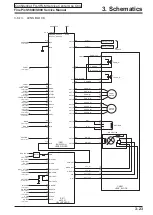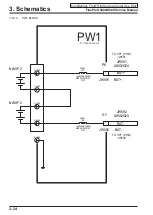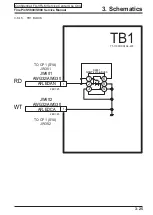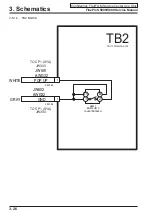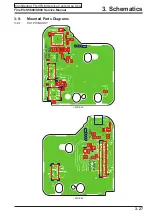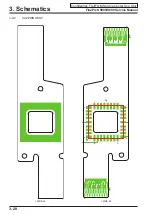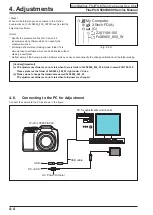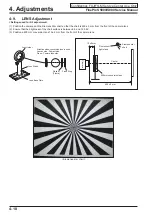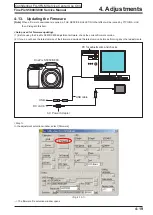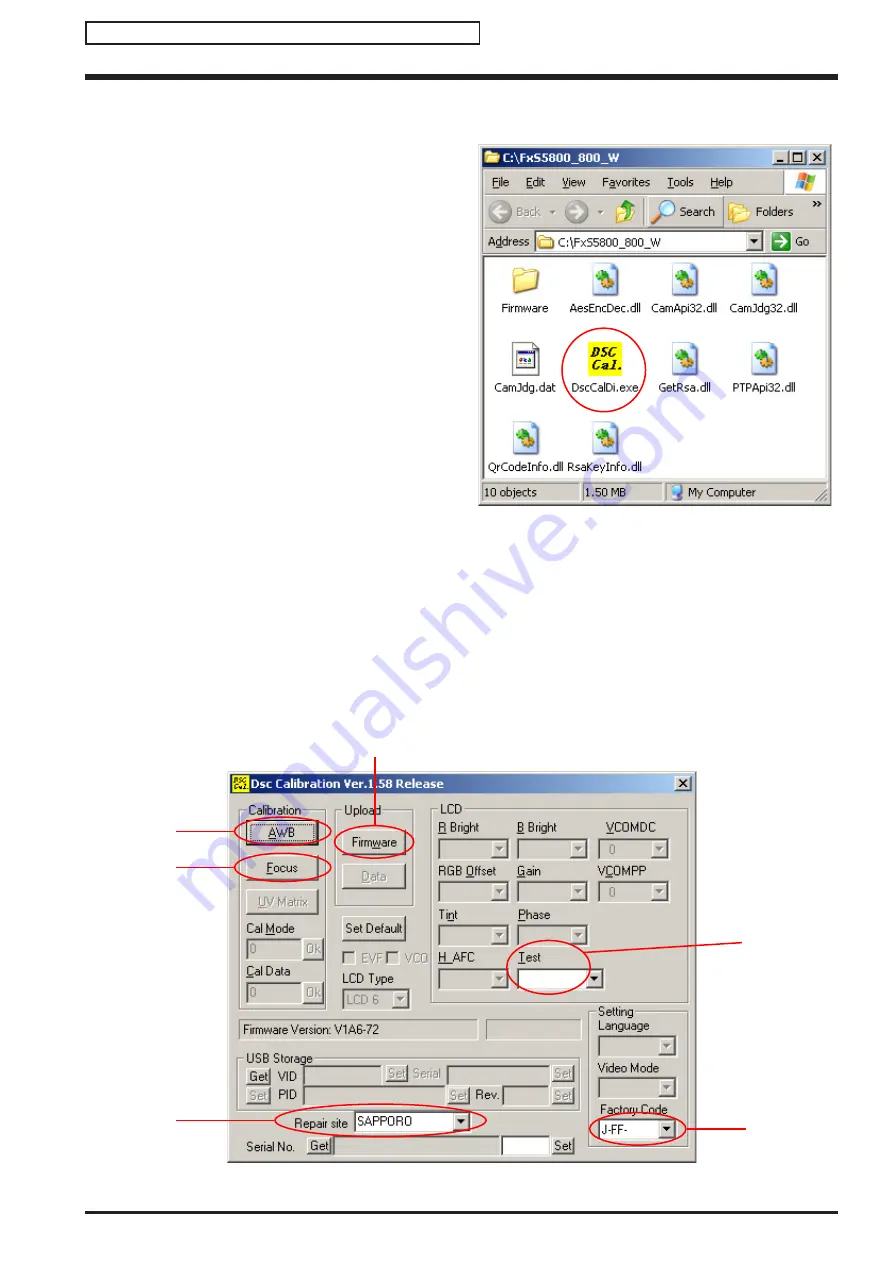
FinePix S5800/S800 Service Manual
4-5
4. Adjustments
Confidential: FUJIFILM Service Center Use Only
4-7.
Adjustment Software Description
<Step 1>
Connect the camera to the PC in DSC mode.
<Step 2>
Double-click the [DscCalDi.EXE] file inside the "C:\
FxS5800_800_W" folder copied in section 4-5 to open the
adjustment selection window shown in Fig. 4-7-2.
<Fig. 4-7-2>
(1)
(2)
(3)
(4)
(5)
(6)
<Fig. 4-7-1>
Then proceed with the adjustments as directed by the on-screen instructions.
Function:
(1) AWB Button : AWB adjustment.
(2) Focus Button : LENS adjustment.
(3) Test Box : CCD Defect Correction & CCD Black Defect Correction, Set default.
(4) Repair site Box : Repair site selection.
(5) Factory Code Box : Destination setting.
(6) Firmware Button : Firmware Upgrade.
(7) Set Default Button : MAIN PWB ASSY initialization completed flag.