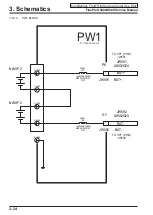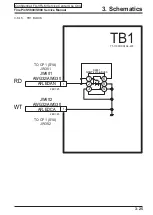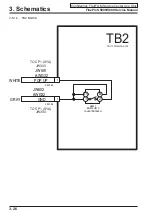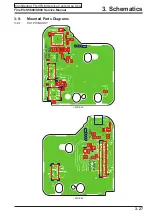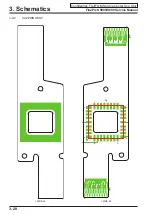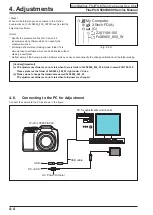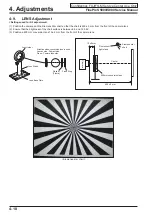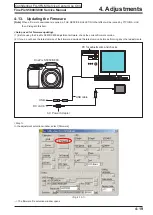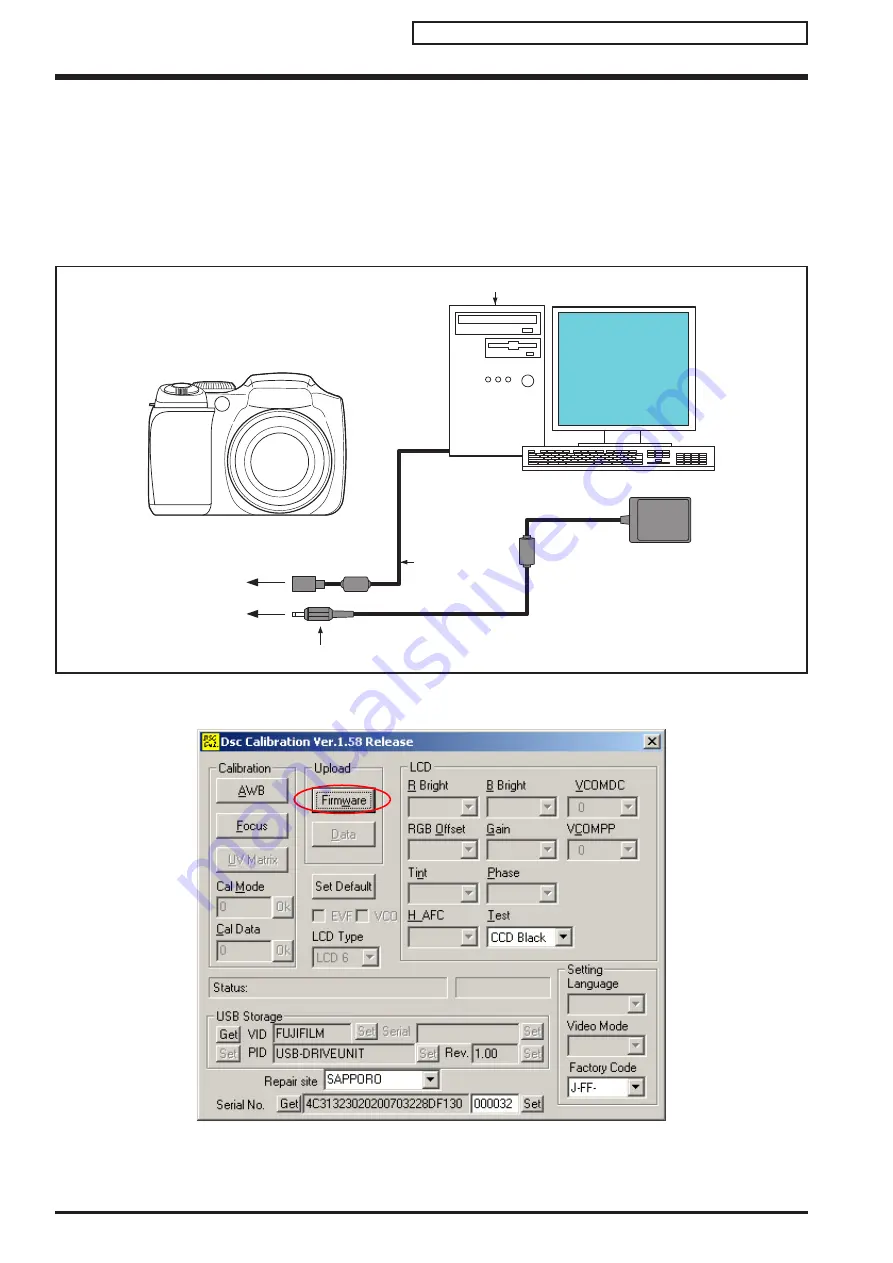
FinePix S5800/S800 Service Manual
4-6
4. Adjustments
Confidential: FUJIFILM Service Center Use Only
4-8.
MAIN PWB ASSY initialization
When the MAIN PWB ASSY has been replaced. Replace the firmware from the adjustment software.
<Notes>
Clicking the "Set Default" button in the final step of the procedure erases the data stored in internal memory.
If the internal memory contains data, carry out the instructions in "4-1. Important point before adjustment" with regard to the
stored data.
<Setup used for initialization>
<Step 1>
In the adjustment selection window, select [Firmware].
<Fig. 4-8-1>
--> The firmware file selection window opens.
USB
USB cable
PC for adjustments and checks
DC JACK
FinePix S5800/S800
AC Power Adapter
Revised: 21, Nov. 2007