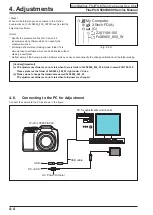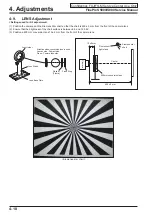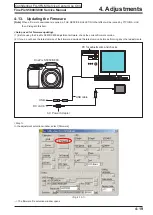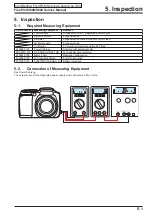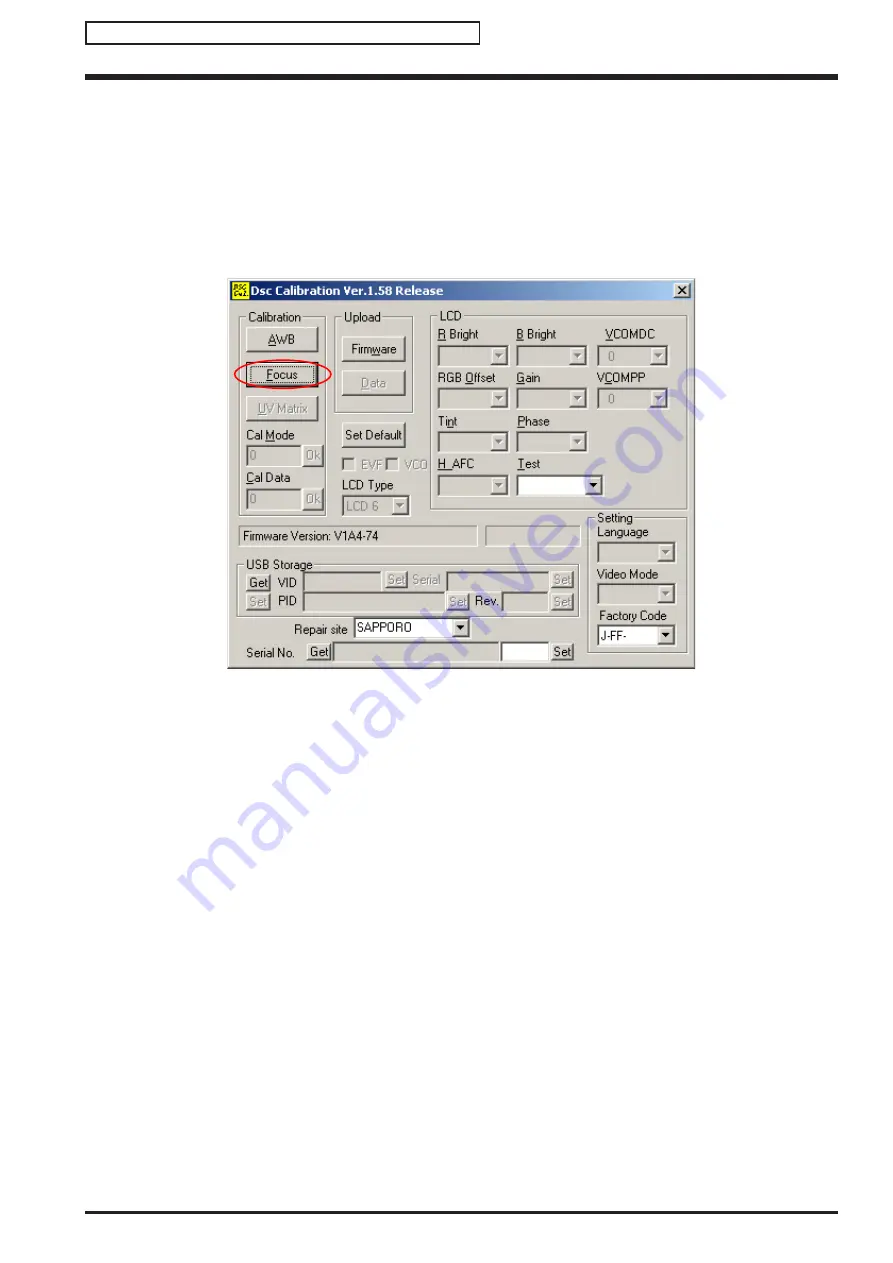
FinePix S5800/S800 Service Manual
4-11
4. Adjustments
Confidential: FUJIFILM Service Center Use Only
<Fig. 4-9-2>
<Step 1>
Before connecting the camera to the PC, adjust the settings so that the center of the chart appears in the center of the LCD
monitor, as shown in Fig. 4-9-1.
<Step 2>
Connect the camera to the PC and then launch the adjustment software.
<Step 3>
In the adjustment selection window, select [Focus].
--> The Focus adjustment confirmation window appears.