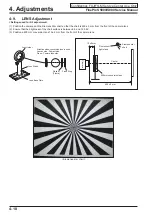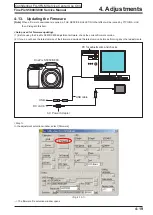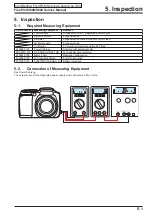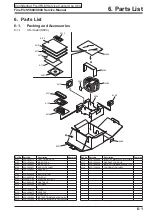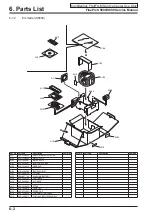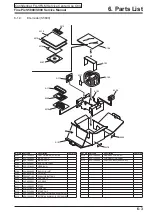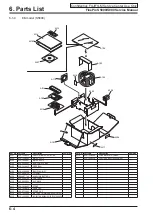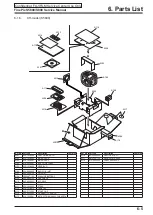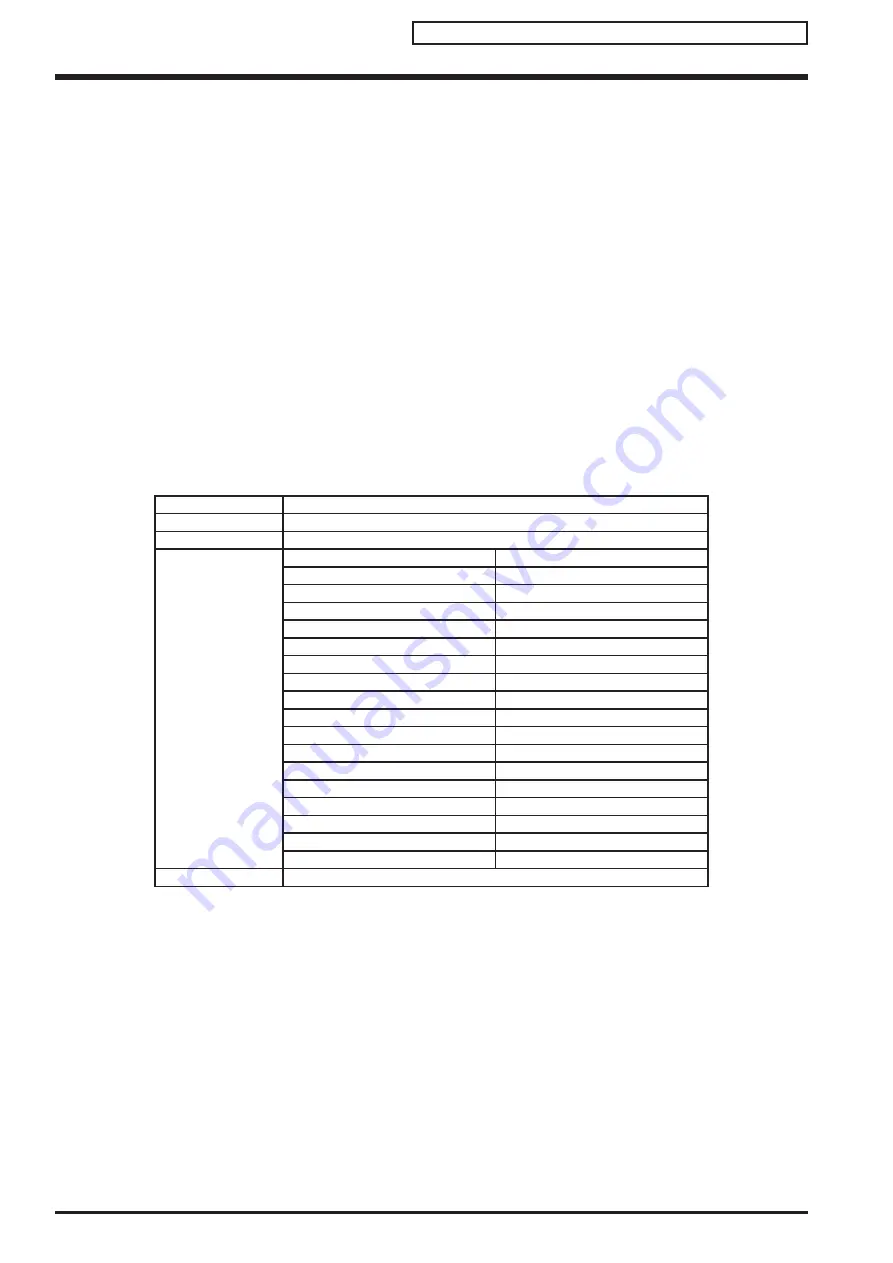
FinePix S5800/S800 Service Manual
4-22
4. Adjustments
Confidential: FUJIFILM Service Center Use Only
4-14. Completion Settings
(Destination, USB ID write and Product Mode settings)
<Notes>
Clicking the "Set Default" button in the final step of the procedure erases the data stored in internal memory.
If the internal memory contains data, carry out the instructions in "4-1. Important point before adjustment" with regard to the
stored data.
* The 3 completion settings are the Destination, USB ID write and Product Mode settings.
* Always specify these settings as the final step after exiting the adjustment software.
[USB_ID write details]
The reason for the USB ID write operation is as follows: "Each USB device (the FinePix S5800/S800 in this case) must have a
globally unique ID that specifically identifies the device and the USB standard requires that a device-specific ID be assigned."
Accordingly, if multiple USB devices with the same USB ID are connected to the same PC, the PC will be unable to correctly
recognize the USB devices and will malfunction.
The table below shows the USB IDs written in the completion settings.
Numbers in parentheses indicate decimal values. Other values are ASCII.
Item
Details
Repair Date
Date information is acquired from the PC and written.
Administrator ID
01(01)
Repair Station
U.S.A.
61(a)
SAPPORO
30(0)
CANADA
62(b)
SENDAI
31(1)
HAWAII
63(c)
TOKYO
33(3)
TAIWAN
64(d)
NAGOYA
34(4)
ENGLAND
66(f)
OSAKA
35(5)
GERMANY
67(g)
FUKUOKA
38(8)
FRANCE
68(h)
SPAIN
69(i)
ITALY
6A(j)
NETHERLANDS
6B(k)
BELGIUM
6C(l)
SWEDEN
6D(m)
SWITZERLAND
6E(n)
NORWAY
6F(o)
FINLAND
70(p)
SINGAPORE
71(q)
CHINA
74(t)
OTHER
7A(z)
Repair Serial No.
A serial No. is assigned automatically and written
Revised: 21, Nov. 2007