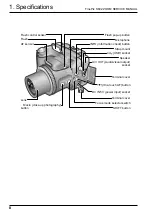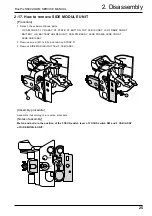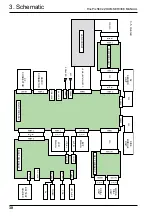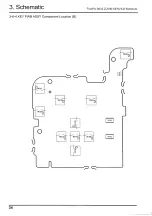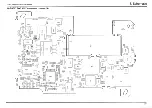22
FinePix S602 ZOOM SERVICE MANUAL
2. Disassembly
2-12. How to remove BATTERY HOLDER UNIT
[Procedure]
1. Detach the undermentioned parts.
R CABI CONST, LCD ASSY, ST PLATE, ST BUTTON, TOP CABI CONST, LCD FRAME CONST
BATTERY LID
2. Remove screw (M1.7x5.0).
3. Remove BATTERY HOLDER UNIT from the main body while opening the main body grip part.
[Assembly procedure]
Assemble it according to a reverse procedure.
2-13. How to remove CAM PWB ASSY
[Procedure]
1. Detach the undermentioned parts.
R CABI CONST, LCD ASSY, ST PLATE, ST BUTTON, TOP CABI CONST, LCD FRAME CONST
2. Open the hook of LENS FRAME, and remove CAM PWB ASSY in the direction of the arrow.
3. Remove FPC from LENS CONST, and remove CAM PWB ASSY from the main body.
[Assembly procedure]
Assemble it according to a reverse procedure.
2
2
3