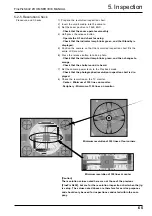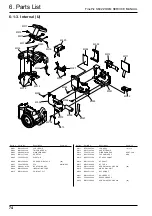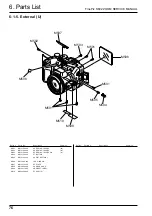FinePix S602 ZOOM SERVICE MANUAL
4. Adjustment
61
4-4-11.End Setting
Purpose
To return the camera to the product mode from the camera Jig mode used during adjustment.
Unless End Setting is run, the camera will not be recognized as [Mass Storage] when it is connected to the PC.
Procedure
1) When all adjustments are complete, press the PC [F12] key in the Adjustment Items Select Screen to run end
setting.
2) Select the [USB ID] in accordance with the instructions on the PC screen.
3) Select the [Repair base ID] in accordance with the instructions on the PC screen.
4) Switch the camera power supply [OFF] in accordance with the instructions on the PC screen, and remove all
cables.
Caution : The camera is not in the Jig mode following end setting.
Set the camera in the camera Jig mode again to make further adjustments.
<Fig.39>USB ID Entry Screen
<Fig.41>Adjustment Complete Screen
<Fig.38>Adjustment Items Select Screen
<Fig.40>Repair base ID Entry Screen
FxS602Z.ff
FinePix S602 Zoom PC adjustment software
<Adjustment items select menu>
[F1] : Battery voltage adjustment
[F2] : Mode dial voltage adjustment
[F4] : CCD data input
[F5] : CAM adjustment
[F6] : Zoom / AF adjustment
[F7] : Flash adjustment
[F11] : AF sensor adjustment
[F12] : End setting
FxS602Z.ff
End setting
USB ID data writing completion.
Turn off the power switch of the camera.
Remove all cables from the camera.
Press the [Enter] key, ALL adjustment complete.
FxS602Z.ff
USB ID
The model is selected from an undermentioned list.
<A> FinePix S602 Zoom U-model
<B> FinePix S602 Zoom E-model
<C> FinePix S602 Zoom EG-model
FxS602Z.ff
USB ID
Repair base ID input menu
The repair base is selected from an undermentioned list.
<A> USA
<B> CANADA
<C> HAWAI
<D> TAIWAN
<E> OTHERS