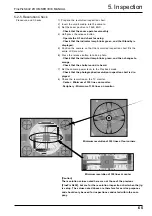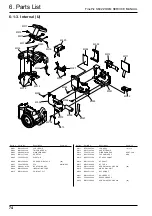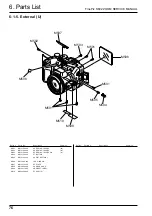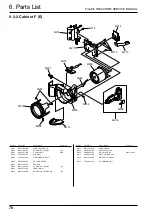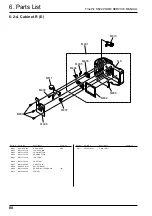FinePix S602 ZOOM SERVICE MANUAL
5. Inspection
65
5-2-5.Resolution Check
Procedure and Checks
1) Prepare the resolution inspection chart.
2) Insert the smart media into the camera.
3) Set the zoom position to TELE END.
· Check that the zoom operates smoothly.
4) Half-press the release button.
· Operate the AF and check focusing.
· Check that the indicator lamp blinks green, and that Standby is
displayed.
5) Position the camera so that the resolution inspection chart fills the
entire LCD monitor.
6) Press the release button to take a photo.
· Check that the indicator lamp blinks green, and then changes to
orange.
· Check that the shutter sound is heard.
7) Set the camera power lever to the Playback mode.
· Check that the photographed resolution inspection chart is dis-
played.
8) Check the resolution on the TV monitor.
· Center : Minimum of 350 lines on monitor.
· Periphery : Minimum of 300 lines on monitor.
[Caution]
The resolution values noted here are not those of the previous
[FinePix S602], but are for the resolution inspection chart when the jig
is setup. The values noted above are therefore for service purposes
and should only be used for inspections conducted within the com-
pany.
Minimum resolution of 300 lines at four corners.
Minimum resolution of 350 lines at center