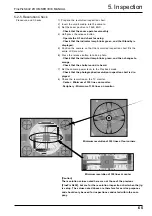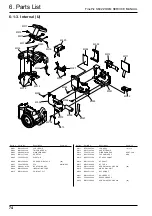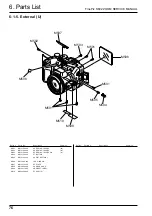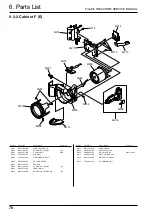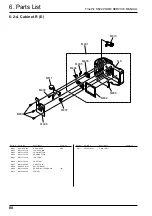5. Inspection
FinePix S602 ZOOM SERVICE MANUAL
66
5-2-6.Y Level Check
Procedure and Checks
1) Prepare the pattern box.
· Color temperature : 6100+/-50°K (with LB140 filter fitted)
· Luminance : 160+/-5cd/m2 (with LB140 filter fitted)
2) Insert the smart media into the camera.
3) Make the necessary settings for the Y level check.
· Recording pixels : VGA (640 x 480)
· Photography mode : M
· WB : Electric bulb mode
· Flash : OFF
· AF/MF selector switch : MF
4) Press the release button to take a photo.
· Check that the indicator lamp blinks green, and then changes to
orange.
· Check that the shutter sound is heard.
5) Set the camera power lever to the Playback mode.
· Check that the photographed image is displayed.
6) Check the Y level using a waveform monitor.
· Y level : 83+/-12IRE (waveform monitor)
83+-12IRE
Waveform Monitor Display