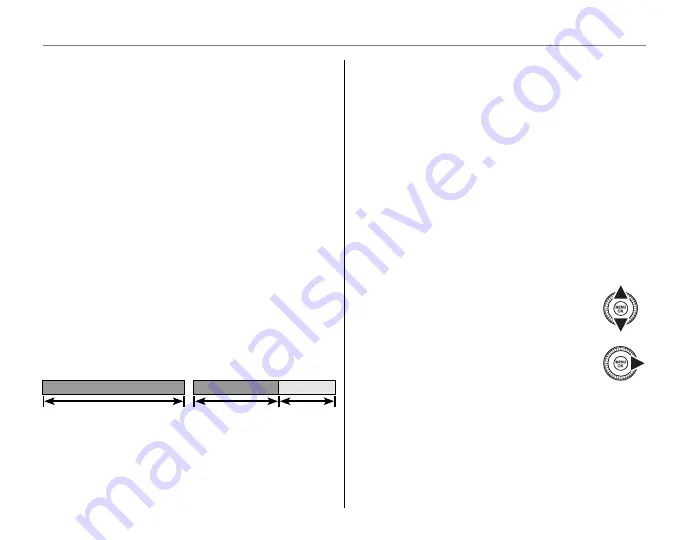
104
The Setup Menu
R
R
INTELLIGENT DIGITAL ZOOM
INTELLIGENT DIGITAL ZOOM
If
ON
is selected, selecting
T
at the maximum
optical zoom position triggers intelligent digital
zoom, further magnifying the image while pro-
cessing it for sharp, high-resolution results.
a
• Intelligent digital zoom may end when another mode
is selected.
• Intelligent digital zoom may sometimes produce low-
er quality images than optical zoom.
• The time needed to record images increases.
• Intelligent digital zoom is not available in continuous
mode or during movie recording.
Zoom indicator,
INTELLIGENT DIGITAL
ZOOM
on (except for super
macro mode)
Zoom indicator,
INTELLIGENT DIGITAL
ZOOM
off
W
W
T
T
Intelligent
digital
zoom
Optical zoom
Optical zoom
P
P
DISCHARGE (Ni-MH Batteries Only)
DISCHARGE (Ni-MH Batteries Only)
The capacity of rechargeable Ni-MH batteries may
be temporarily reduced when new, after long pe-
riods of disuse, or if they are repeatedly recharged
before being fully discharged. Capacity can be
increased by repeatedly discharging the batteries
using the
P
DISCHARGE
option and recharging
them in a battery charger (sold separately). Do
not use
P
DISCHARGE
with non-rechargeable
batteries, and note that the batteries will not dis-
charge if the camera is powered by an optional
AC power adapter and DC coupler.
1
Selecting
P
DISCHARGE
displays a
confirmation dialog. Press
MENU/OK
.
2
Select
OK
.
Summary of Contents for Finepix S8200 series
Page 139: ...127 Memo ...
















































