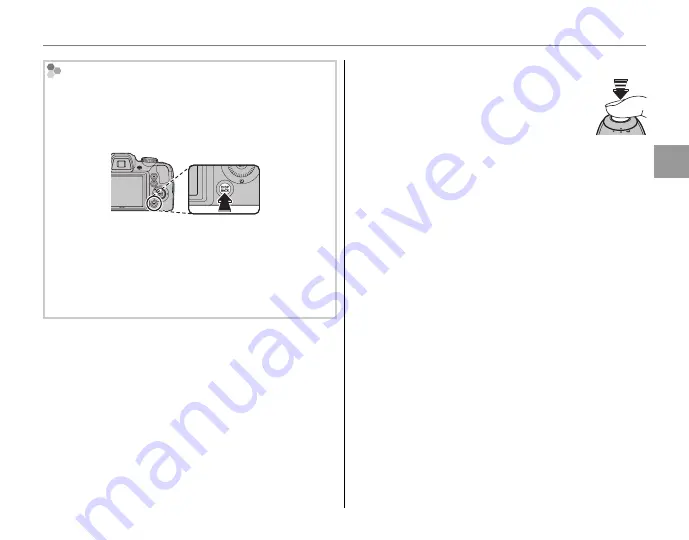
19
B
a
si
c Ph
o
to
g
ra
p
h
y a
n
d Pl
a
y
b
a
ck
Taking Pictures in
M
(Scene Recognition) Mode
Silent Mode
In situations in which camera sounds or lights may
be unwelcome, hold the
DISP/BACK
button down until
o
is displayed (note that silent mode is not available
during movie or voice memo playback).
The camera speaker and AF-assist illuminator/self-
timer lamp turn off and volume (
P
97) can not be
adjusted (note that the AF-assist illuminator may still
light when
C
is selected in
Adv.
). To restore nor-
mal operation, press the
DISP/BACK
button until the
o
icon is no longer displayed.
5
Focus.
Press the shutter button halfway
to focus.
1
The lens may make a noise when the camera fo-
cuses; this is normal. In
M
mode, the cam-
era continuously adjusts focus and searches for
faces, increasing the drain on the battery.
If the camera is able to focus
, it will beep twice
and the indicator lamp will glow green.
If the camera is unable to focus
, the focus frame
will turn red,
s
will be displayed, and the
indicator lamp will blink green. Change the
composition or use focus lock (
P
37).
Summary of Contents for Finepix S8200 series
Page 139: ...127 Memo ...















































