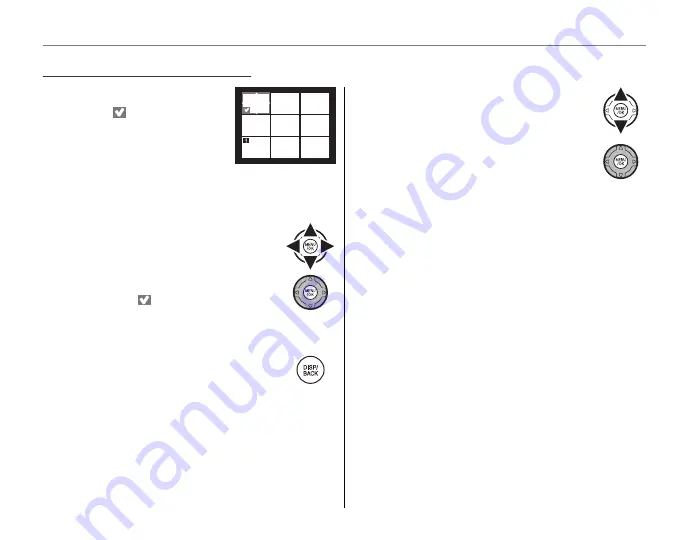
56
A
Deleting Pictures
All pictures marked with a
checkmark
can be deleted
at once.
2
Tip
Pictures that have been selected
for a DPOF print order and protected pictures are in-
dicated by
u
.
1
Select each picture you want to de-
lete and press the
MENU/OK
button.
• Each picture will be marked with a
checkmark .
• Press the
MENU/OK
button again to
remove the checkmark.
2
After selecting all the pictures you
want to delete, press the
DISP/BACK
button.
A confirmation screen is displayed.
3
Select
OK
and press the
MENU/OK
button to delete the selected pic-
tures.
Deleting Multiple Pictures
Deleting Multiple Pictures
Summary of Contents for FINEPIX SL240 SERIES
Page 16: ...xvi Memo ...
Page 147: ...131 Memo ...
















































