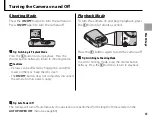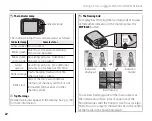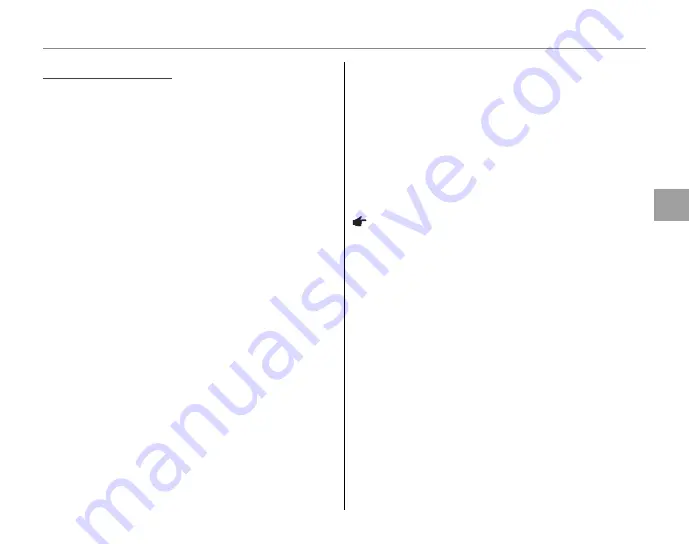
23
More
on
P
h
oto
g
ra
ph
y
A
Shooting Mode
Shooting Modes
G
SCENE RECOGNITION
Simply by pointing the camera at the subject,
the camera automatically analyzes and selects
the most appropriate setting using scene
recognition.
For more information, see “Taking Pictures in
G
(SCENE RECOGNITION) Mode” (pg. 16).
k
AUTO
Choose for crisp, clear snapshot. This mode is
recommended in most situations.
P PROGRAM AE
Choose this mode for complete control
of shooting settings, including exposure
compensation (pg. 32), white balance (pg. 65),
and AF mode (pg. 66).
A
NATURAL &
K
(Dual Shot Mode)
This mode helps ensure good results with backlit
subjects and in other situations with diffi
cult
lighting. Each time the shutter button is pressed,
the camera takes two shots: one shot without
the fl ash to preserve natural lighting, followed
immediately by a second shot with the fl ash. Do
not move the camera until shooting is complete.
Notes
• Do not use where fl ash photography is prohibited.
The fl ash fi res even in silent mode (pg. 36).
• Only available if memory remains for two pictures.
• Continuous shooting is not available.