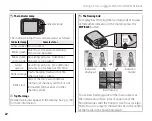29
More
on
P
h
oto
g
ra
ph
y
B
Intelligent Face Detection and Red-Eye Removal
Cautions
• If no face is detected when the shutter-release
button is pressed halfway (pg. 95), the camera will
focus on the subject at the center of the monitor
and red-eye will not be removed. If the camera
is unable to detect a face, turn Intelligent Face
Detection off and use focus lock (pg. 30).
• If the subject moves as the shutter button is pressed,
their face may not be in the area indicated by the
green border when the picture is taken.
• In each shooting mode, the camera will detect and
focus on faces but exposure will be optimized for the
entire scene rather than the selected portrait subject.
Tip: Red-Eye Removal
Select
ON
for the
R
SAVE ORG IMAGE
option in the
setup menu (pg. 85) to save unprocessed copies of
pictures created with red-eye removal.