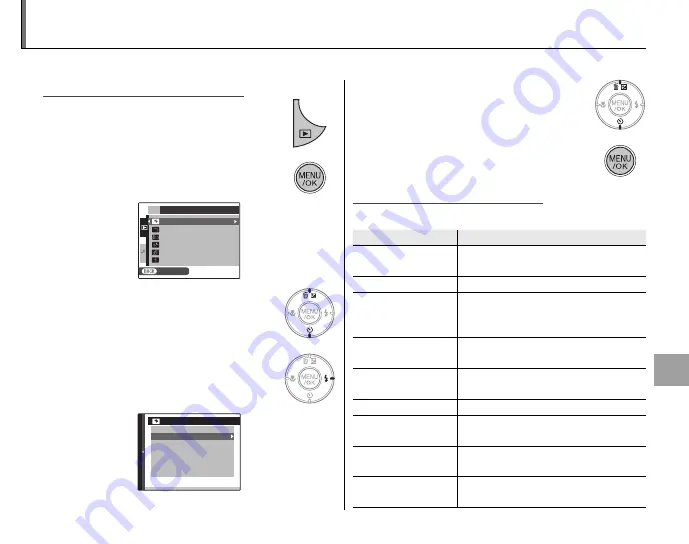
67
Men
u
s
The Playback Menu
The playback menu is used to manage the pictures in internal memory or on the memory card.
g
Using the Playback Menu
1
Press
D
to enter playback mode
(pg. 40).
2
Press
MENU/OK
to display the
playback menu.
1
/3
PLAYBACK MENU
EDIT FOR BLOG
IMAGE SEARCH
ERASE
MARK FOR UPLOAD TO
SLIDE SHOW
RED EYE REMOVAL
COMPLETED
SET
3
Press the selector up or down to
highlight the desired menu item.
4
Press the selector right to display
options for the highlighted item.
IMAGE SEARCH
BY DATE
BY FACE
BY SCENE
BY TYPE OF DATA
BY UPLOAD MARK
5
Press the selector up or down to
highlight the desired option.
6
Press
MENU/OK
to select the
highlighted option.
y
Playback Menu Options
The following options are available:
Option
Option
Description
Description
V
IMAGE SEARCH
Search for images based on certain
criteria (pg. 68).
M
ERASE
Delete all or selected pictures (pg. 43).
v
EDIT FOR BLOG
Edit images and reduce fi le size. Ideal
for images that will be uploaded or
sent as e-mail attachments (pg. 69).
e
MOVIE EDIT
Adjust the color balance and
brightness of movies (pg. 72).
b
MARK FOR UPLOAD TO
Specify the destination for uploading
to YouTube™ and FACEBOOK (pg. 72).
q
SLIDE SHOW
View pictures in a slide show (pg. 74).
a
RED-EYE REMOVAL
Create copies with reduced red eye
(pg. 74).
O
PROTECT
Protect pictures from accidental
deletion (pg. 75).
R
CROP
Create cropped copies of pictures
(pg. 76).
















































