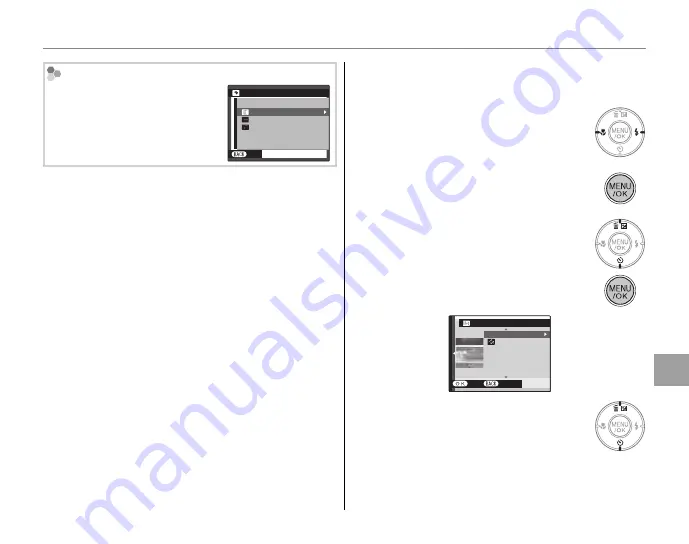
69
The Playback Menu
Men
u
s
Searching for images
Images found when using the
image search feature can be
deleted (pg. 43), protected (pg.
75), or viewed in a slide show
(pg. 74) by pressing
MENU/OK
.
ERASE
EXIT
PROTECT
SLIDE SHOW
EXIT SEARCH
COUPLE
v
EDIT FOR BLOG
You can process still images for posting to a blog.
1
Select the frame (fi le) to process.
2
Press
MENU/OK
to display the
playback menu.
3
Select
v
EDIT FOR BLOG
and
press
MENU/OK
to display the
processing menu.
ED T FOR BLOG
SET
CANCEL
CONTRAST
BR GHTNESS
SEPIA
COLOR
CROP
ASPECT RATIO
4
Select the menu.
















































