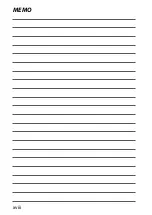x
1
In
tr
oduc
tion
AUTOROTATE PB ................................................................................................... 104
DISP. CUSTOM SETTING ................................................................................... 104
F
FUNCTION (Fn) SETTING ................................................................................. 105
Z
POWER MANAGEMENT.................................................................................... 105
AUTO POWER OFF .............................................................................................. 105
HIGH PERFORMANCE ........................................................................................ 105
t
SAVE DATA SET-UP .............................................................................................. 106
FRAME NO. ............................................................................................................... 106
DATE STAMP............................................................................................................ 107
r
CONNECTION SETTING .................................................................................... 108
Bluetooth SETTINGS .......................................................................................... 108
PC AUTO SAVE ....................................................................................................... 109
instax PRINTER CONNECTION SETTING ................................................. 109
GENERAL SETTINGS ........................................................................................... 110
INFORMATION ....................................................................................................... 110
RESET WIRELESS SETTING ............................................................................... 110
K
FORMAT ..................................................................................................................... 111
9
Shortcuts
Shortcuts 113
The Fn (Function) Buttons ........................................................................... 114
Assigning a Role to the Function Buttons .................................................... 115
10
Optional Accessories
Optional Accessories
Accessories from Fujifi lm.............................................................................. 118
11
Connections
Connections 119
HDMI Output .................................................................................................... 120
Connecting to HDMI Devices .............................................................................. 120
Wireless Connections (Bluetooth®, Wireless LAN/Wi-Fi) ................... 122
Smart Phones and Tablets: FUJIFILM Camera Remote ......................... 122
Copying Pictures to a Computer: PC AutoSave ........................................ 124
Connecting to Computers via USB ........................................................... 125
Windows (MyFinePix Studio) ................................................................................ 125
Mac OS X/macOS ......................................................................................................... 125
Connecting the Camera .......................................................................................... 126
Summary of Contents for Finepix XP140 Series
Page 1: ...Owner s Manual BL00005004 201 EN Series ...
Page 18: ...xviii MEMO ...
Page 19: ...1 Before You Begin ...
Page 30: ...12 MEMO ...
Page 31: ...13 First Steps ...
Page 47: ...29 Basic Photography and Playback ...
Page 52: ...34 MEMO ...
Page 53: ...35 Movie Recording and Playback ...
Page 58: ...40 MEMO ...
Page 59: ...41 Taking Photographs ...
Page 83: ...65 The Shooting Menus ...
Page 97: ...79 Playback and the Playback Menu ...
Page 117: ...99 The Setup Menus ...
Page 130: ...112 MEMO ...
Page 131: ...113 Shortcuts ...
Page 134: ...116 MEMO ...
Page 135: ...117 Optional Accessories ...
Page 137: ...119 Connections ...
Page 148: ...130 MEMO ...
Page 149: ...131 Technical Notes ...