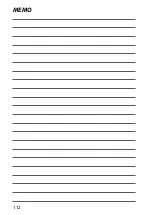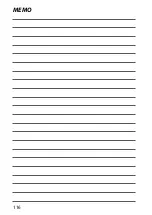102
T
he S
etup M
enus
8
b
SOUND SET-UP
Adjust sound settings.
OPERATION VOL.
OPERATION VOL.
Adjust the volume of the sounds produced when camera con-
trols are operated. Choose
e
OFF
to disable control sounds.
Options
Options
b
(high)
c
(medium)
d
(low)
e
OFF
(mute)
SHUTTER VOLUME
SHUTTER VOLUME
Adjust the volume of the sounds produced by the electronic
shutter. Choose
e
OFF
to disable the shutter sound.
Options
Options
b
(high)
c
(medium)
d
(low)
e
OFF
(mute)
SHUTTER SOUND
SHUTTER SOUND
Choose the sound made by the electronic shutter.
Options
Options
i
SOUND 1
j
SOUND 2
k
SOUND 3
PLAYBACK VOLUME
PLAYBACK VOLUME
Adjust the volume for movie playback. Choose from 10 options
between 10 (high) and 1 (low) or select
0
to mute audio during
movie playback.
Options
Options
10
9
8
7
6
5
4
3
2
1
0
Summary of Contents for Finepix XP140 Series
Page 1: ...Owner s Manual BL00005004 201 EN Series ...
Page 18: ...xviii MEMO ...
Page 19: ...1 Before You Begin ...
Page 30: ...12 MEMO ...
Page 31: ...13 First Steps ...
Page 47: ...29 Basic Photography and Playback ...
Page 52: ...34 MEMO ...
Page 53: ...35 Movie Recording and Playback ...
Page 58: ...40 MEMO ...
Page 59: ...41 Taking Photographs ...
Page 83: ...65 The Shooting Menus ...
Page 97: ...79 Playback and the Playback Menu ...
Page 117: ...99 The Setup Menus ...
Page 130: ...112 MEMO ...
Page 131: ...113 Shortcuts ...
Page 134: ...116 MEMO ...
Page 135: ...117 Optional Accessories ...
Page 137: ...119 Connections ...
Page 148: ...130 MEMO ...
Page 149: ...131 Technical Notes ...