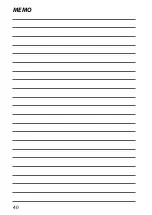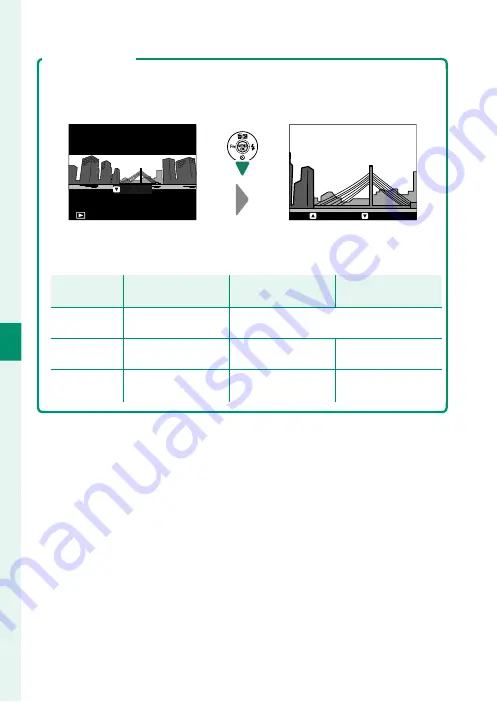
50
5
T
a
k
ing Phot
og
raphs
Viewing Panoramas
With the panorama displayed full frame, press the selector down to start
panorama playback. Vertical panoramas will scroll vertically, horizontal pan-
oramas horizontally.
PLAY
STOP
PAUSE
•
To zoom the panorama in or out, pause playback and use the
W
(zoom
out) and
T
(zoom in) buttons.
•
Panorama playback is controlled using the multi selector.
Selector
Selector
Full-frame
Full-frame
playback
playback
Panorama
Panorama
playback
playback
Panorama
Panorama
playback paused
playback paused
e
(Press up)
Erase
End playback
f
(Press down)
Start playback
Pause playback
Resume playback
gh
(Press left or right)
View other pictures
Choose pan
direction
Scroll panorama
manually
Summary of Contents for Finepix XP140 Series
Page 1: ...Owner s Manual BL00005004 201 EN Series ...
Page 18: ...xviii MEMO ...
Page 19: ...1 Before You Begin ...
Page 30: ...12 MEMO ...
Page 31: ...13 First Steps ...
Page 47: ...29 Basic Photography and Playback ...
Page 52: ...34 MEMO ...
Page 53: ...35 Movie Recording and Playback ...
Page 58: ...40 MEMO ...
Page 59: ...41 Taking Photographs ...
Page 83: ...65 The Shooting Menus ...
Page 97: ...79 Playback and the Playback Menu ...
Page 117: ...99 The Setup Menus ...
Page 130: ...112 MEMO ...
Page 131: ...113 Shortcuts ...
Page 134: ...116 MEMO ...
Page 135: ...117 Optional Accessories ...
Page 137: ...119 Connections ...
Page 148: ...130 MEMO ...
Page 149: ...131 Technical Notes ...