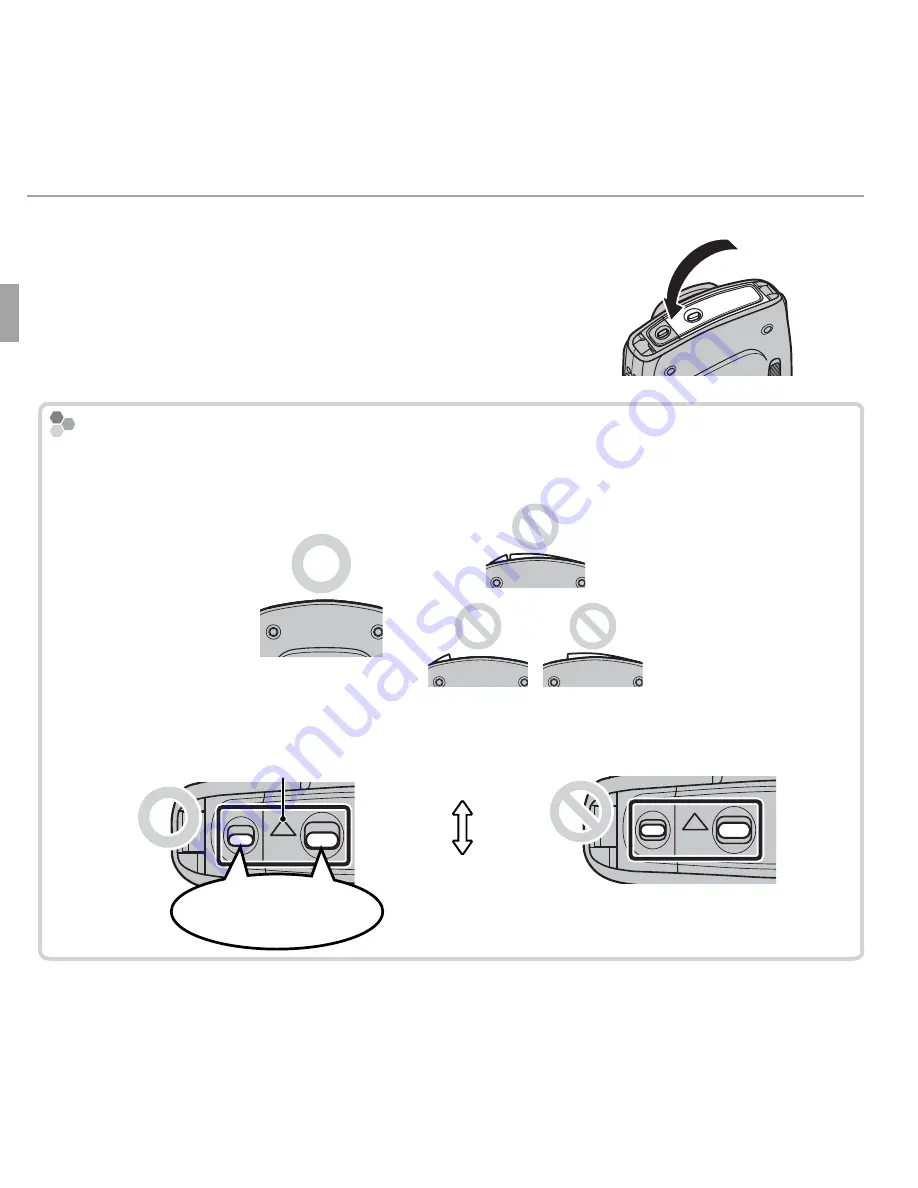
12
First Steps
Inserting the Battery and a Memory Card
4
Close the battery-chamber cover.
Before closing the cover, check to confi rm
that there is no dust, sand, or other foreign
matter on the water-resistant seal or adja-
cent surfaces.
Confi rming That the Cover Is Latched
Confi rming That the Cover Is Latched
• Confi rm that the battery-chamber or connector cover does not protrude from the
camera body.
• The covers are latched when the latches are in the positions shown below at left.
Latch indicator
Confi rm that there
are no gaps.
Unlatched
Latched
Summary of Contents for FINEPIX XP30 Series
Page 146: ...113 Memo Memo ...
















































