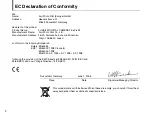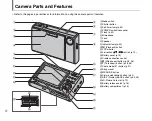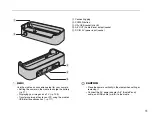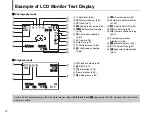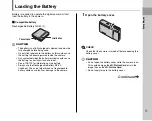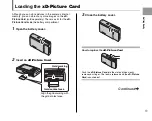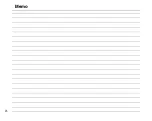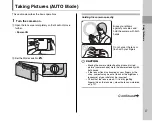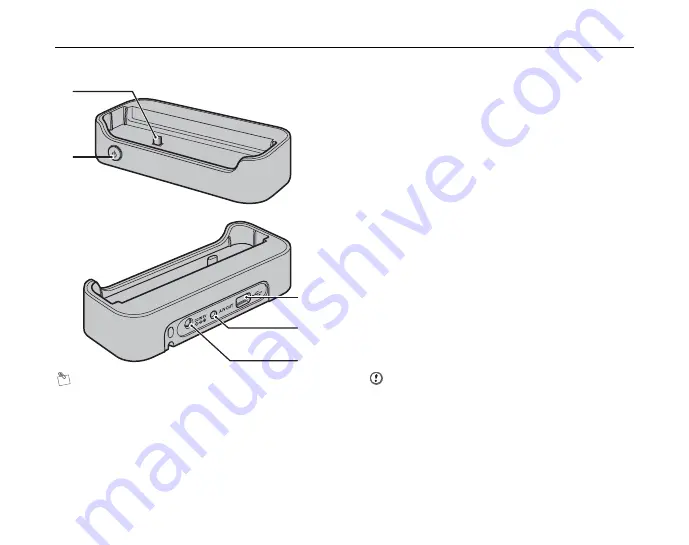
13
A
C
D
E
B
A
Connecting plug
B
POWER button
C
;
USB socket (mini-B)
D
A/V OUT (Audio/Visual output) socket
E
DC IN 5V (power input) socket
MEMO
Use the cradle as a convenience tool for your camera:
• Setting the camera in the cradle to charge the battery
(
➝
p.17)
• Displaying your images on a TV (
➝
p.105)
• Transferring image files to your PC using the cradle’s
USB interface connection (
➝
p.117)
CAUTION
• Place the camera vertically in the cradle when setting or
removing it.
• Connect the AC power adapter, A/V (Audio/Visual)
cable, and USB cable (mini-B) to the cradle.
Summary of Contents for FinePix Z3
Page 26: ...26 Memo ...
Page 42: ...42 Memo ...
Page 70: ...70 Memo ...
Page 87: ...87 Advanced Features Playback Memo ...
Page 93: ...93 Advanced Features Movie Memo ...
Page 104: ...104 Memo ...
Page 110: ...110 Memo ...
Page 123: ...123 Software Installation Memo ...
Page 137: ...137 Appendices Memo ...