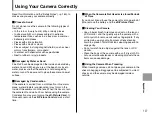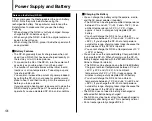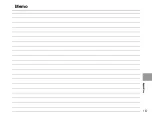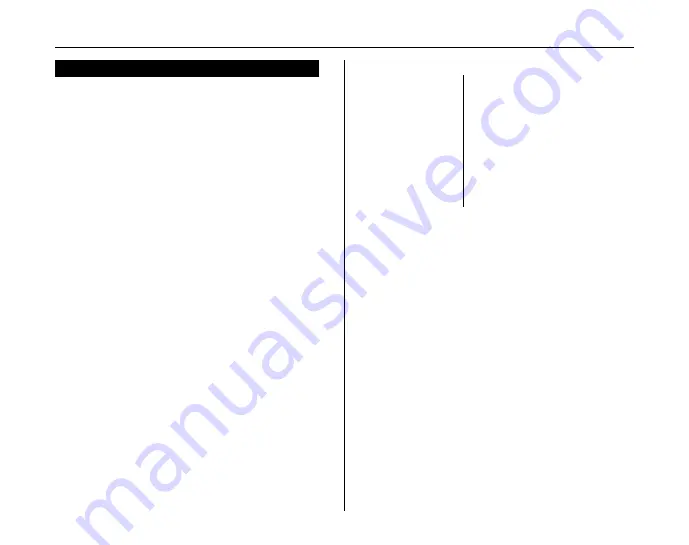
130
Power Supply and Battery
Z
Specifications (AC-5VC)
AC Power Adapter
Always use the AC Power Adapter AC-5VC with the
camera.
The use of an AC power adapter other than AC-5VC can
be damaged to your digital camera.
• Use the AC power adapter for indoor use only.
• Plug the connection cord plug securely into the DC input
terminal of the cradle.
• Turn off the cradle before disconnecting the cord from
the cradle’s DC input terminal. To disconnect, pull out
the plug gently. Do not pull on the cord.
• Do not use the AC power adapter with any device other
than your camera.
• During use, the AC power adapter will become hot to
the touch. This is normal.
• Do not take apart the AC power adapter. Doing so could
be dangerous.
• Do not use the AC power adapter in a hot and humid
place.
• Do not subject the AC power adapter to strong shocks.
• The AC power adapter may emit a humming. This is
normal.
• If used near a radio, the AC power adapter may cause
static. If this happens, move the camera away from the
radio.
*
Very occasionally, DC output will be prevented by the
operation of the internal protection circuit. In this event,
unplug the AC power adapter AC-5VC from the power
socket for a few moments and then plug it in again. This
will restore DC output.
Power Supply
Rated Input
Capacity
AC 100V to 240V,50/60Hz
13W (U.S.A and Canada)
0.08A to 0.2A(other countries)
Rated Output
DC 5.0V 1.5A
Temperature
During Use
0°C to +40°C (+32°F to +104°F)
Dimensions
(MAX.)
40 mm × 21 mm × 79 mm
(1.6 in. × 0.8 in. × 3.1 in.)
(W × H × D)
Mass (Weight)
Approx. 110 g (3.9 oz.)
(excluding power cord)
Summary of Contents for FinePix Z3
Page 26: ...26 Memo ...
Page 42: ...42 Memo ...
Page 70: ...70 Memo ...
Page 87: ...87 Advanced Features Playback Memo ...
Page 93: ...93 Advanced Features Movie Memo ...
Page 104: ...104 Memo ...
Page 110: ...110 Memo ...
Page 123: ...123 Software Installation Memo ...
Page 137: ...137 Appendices Memo ...