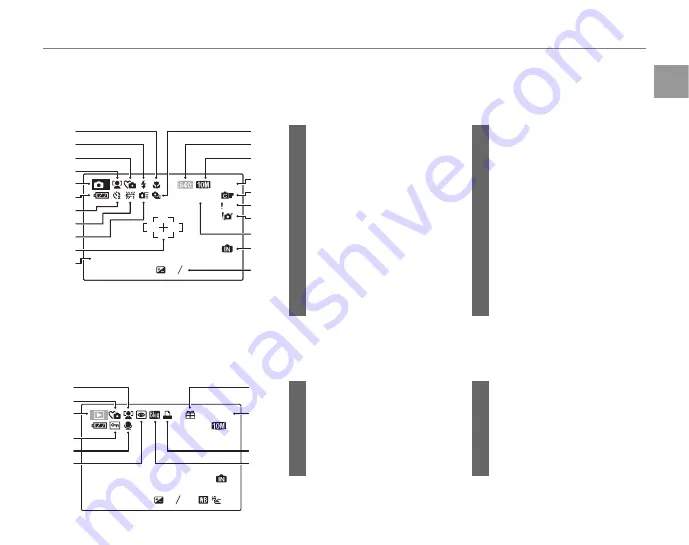
3
Introduction
Before
Y
o
u
Be
gin
The Monitor
The Monitor
The following indicators may appear in the monitor during shooting and playback:
■
■
Shooting
Shooting
AF
ISO 100
17
M
-
1
2
3
12 / 31 / 2050
10 : 00 AM
N
1
2
3
4
5
6
7
8
9
10
11
15
16
17
18
19
20
21
13
12
14
12
Continuous mode
........................ 64
13
Movie quality
....................................42
14
Image quality
....................................62
15
Number of available frames
................................................................ 101
16
FINEPIX COLOR
................................63
17
Focus warning
.................................18
18
Blur warning
......................................26
19
Sensitivity
............................................63
20
Internal memory indicator
*
....... 8
21
Exposure compensation
...........61
1
Macro (close-up) mode............. 25
2
Flash mode.........................................26
3
Silent mode .......................................27
4
Intelligent Face Detection
indicator ..............................................21
5
Shooting mode
...............................31
6
Battery level
.......................................16
7
Self timer indicator ........................28
8
White balance
..................................62
9
High speed mode......................... 64
10
Focus frame
.......................................18
11
Date and time...................................14
* Indicates that no memory card is inserted and that pictures will be
stored in the camera’s internal memory (pg. 8).
■
■
Playback
Playback
12 / 31 / 2050
100-0001
ISO 100
250
F4.2
-
1
2
3
10:00 AM
N
1
2
3
4
5
6
7
8
9
10
1
Intelligent Face Detection
indicator ...............................................37
2
Silent mode indicator
..................27
3
Playback mode indicator
......... 36
4
Protected image
............................ 73
5
Voice memo indicator................ 77
6
Red-eye removal indicator ..... 22
7
Gift image
.......................................... 36
8
Frame number
................................ 83
9
DPOF print indicator
....................51
10
Blog image
........................................ 68
Summary of Contents for FinePix Z30
Page 6: ...vi Memo Memo ...
Page 7: ...vii Memo Memo ...
Page 20: ...10 Inserting a Memory Card 3 Close the battery chamber cover ...














































