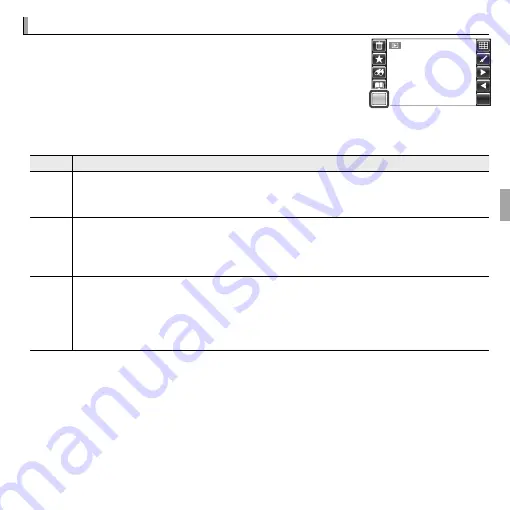
57
More on Playback
e
e
Deleting Pictures
Deleting Pictures
To delete individual pictures, multiple selected pictures,
or all pictures, tap
MENU
during playback to display the
playback menu, select
A
ERASE
(
P
91), and choose
from the options below.
Note that deleted pictures can
not be recovered.
Copy important pictures to a comput-
er or other storage device before proceeding.
MENU
DISP
Option
Option
Description
Description
FRAME
FRAME
Tap
o
or
p
to scroll through pictures and tap
e
. A confi rmation dialog will be dis-
played; tap
OK
to delete the current picture. Tap
BACK
to return to playback when all
the desired pictures have been deleted.
SELECTED
SELECTED
FRAMES
FRAMES
Tap pictures to select or deselect (pictures that are currently selected for photobooks
and other playback menu operations may be shown by
u
). When the operation is
complete, tap
OK
to display a confi rmation dialog and tap
OK
to delete the selected
pictures.
ALL
ALL
FRAMES
FRAMES
A confi rmation dialog will be displayed; tap
OK
to delete all unprotected pictures (if a
memory card is inserted, the pictures will be deleted from the memory card; the pic-
tures in internal memory are only deleted if no memory card is inserted). Tapping
BACK
cancels deletion; note that any pictures deleted before you tapped
BACK
can not be
recovered.
R
Protected pictures can not be deleted. Remove protection from any pictures you
wish to delete (
P
90).
















































