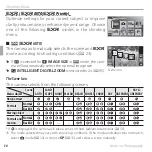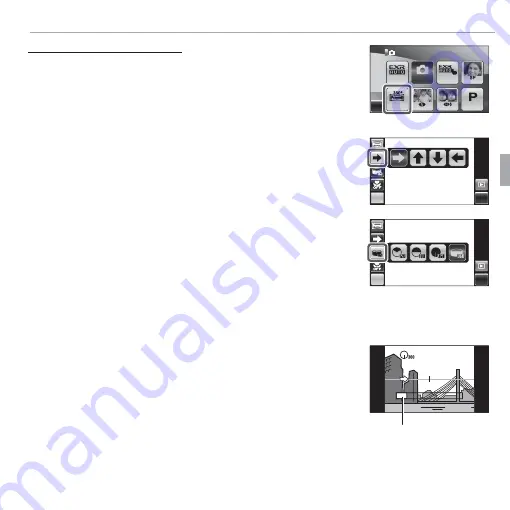
35
More on Photography
Shooting Mode
r
r
MOTION PANORAMA 360
MOTION PANORAMA 360
Follow an on-screen guide to take photos that will au-
tomatically be joined to form a panorama. The camera
zooms all the way out and zoom remains fi xed at the
widest angle until shooting is complete.
1
Tap
y
and select the pan direction.
MENU
DISP
2
Tap
u
and select the angle through which you will
pan the camera while shooting.
MENU
DISP
3
Press the shutter button all the way down to start recording. There is no
need to keep the shutter button pressed during recording.
4
Pan the camera in the direction shown by the arrow.
Shooting ends automatically when the progress bar
is full and the panorama is complete.
R
Shooting ends if the shutter button is pressed all the
way down during shooting. No panorama will be re-
corded if the shutter button is pressed before the cam-
era has been panned through 120 °.
Progress bar
AUTO
Natural Light
Scene Position
Touch EXR AUTO
Motion Panorama
Natural&Flash
Program
BACK
SHOOTING MODE