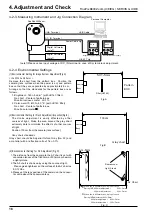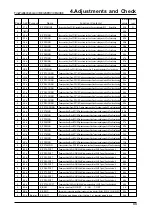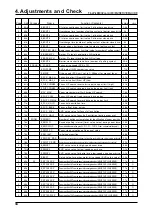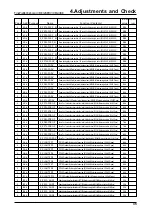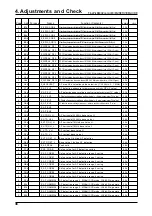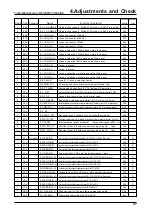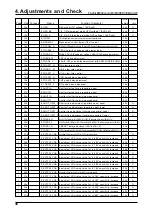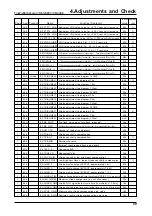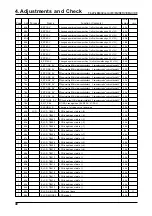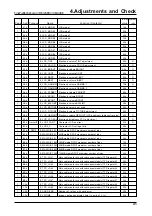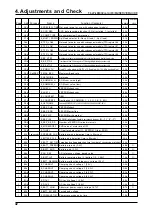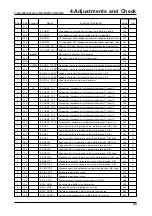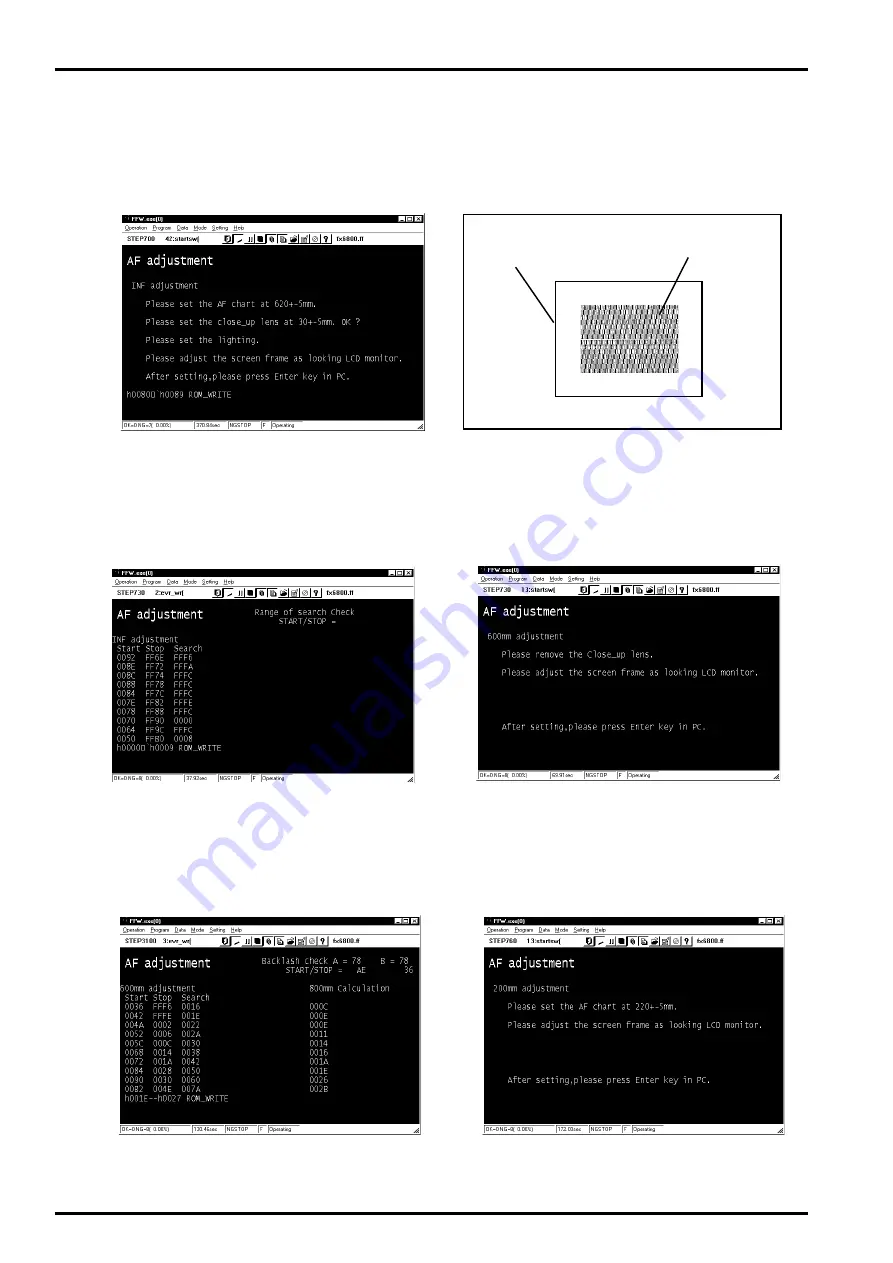
4.Adjustment and Check
FinePix6800Zoom(U/E/EG) SERVIS GUIDE
28
Fig.42
Fig.44
Fig.45
Fig.46
Fig.47
Fig.43
LCD Monitor Frame
AF Chart(ZJ00477-100)
<Frame Setting Pattern>
G: AF adjustment
Press G on your PC keyboard to select AF adjustment from the adjustment menu. An instruction screen for preparing the
AF chart, light setting, and close-up lens will be displayed. (Fig. 42)
Move the camera so that the AF Chart is located in the center of the LCD monitor frame, as shown in Figure 43. Press the
Enter key once preparations are complete.
Pressing the Enter key will cause the INF adjustment to be made (Fig. 44). When this is complete, an instruction screen
will be displayed. Remove the close-up lens and check the LCD monitor frame once more, and when preparations are
complete press the Enter key. (Fig. 45)
Pressing the Enter key will cause the 600mm adjustment, and then the 800mm calculation, to be made. (Fig. 46) When
this is complete, an instruction screen will be displayed. Change the distance setting for the AF Chart and check the LCD
monitor frame once more, and when preparations are complete press the Enter key. (Fig. 47)