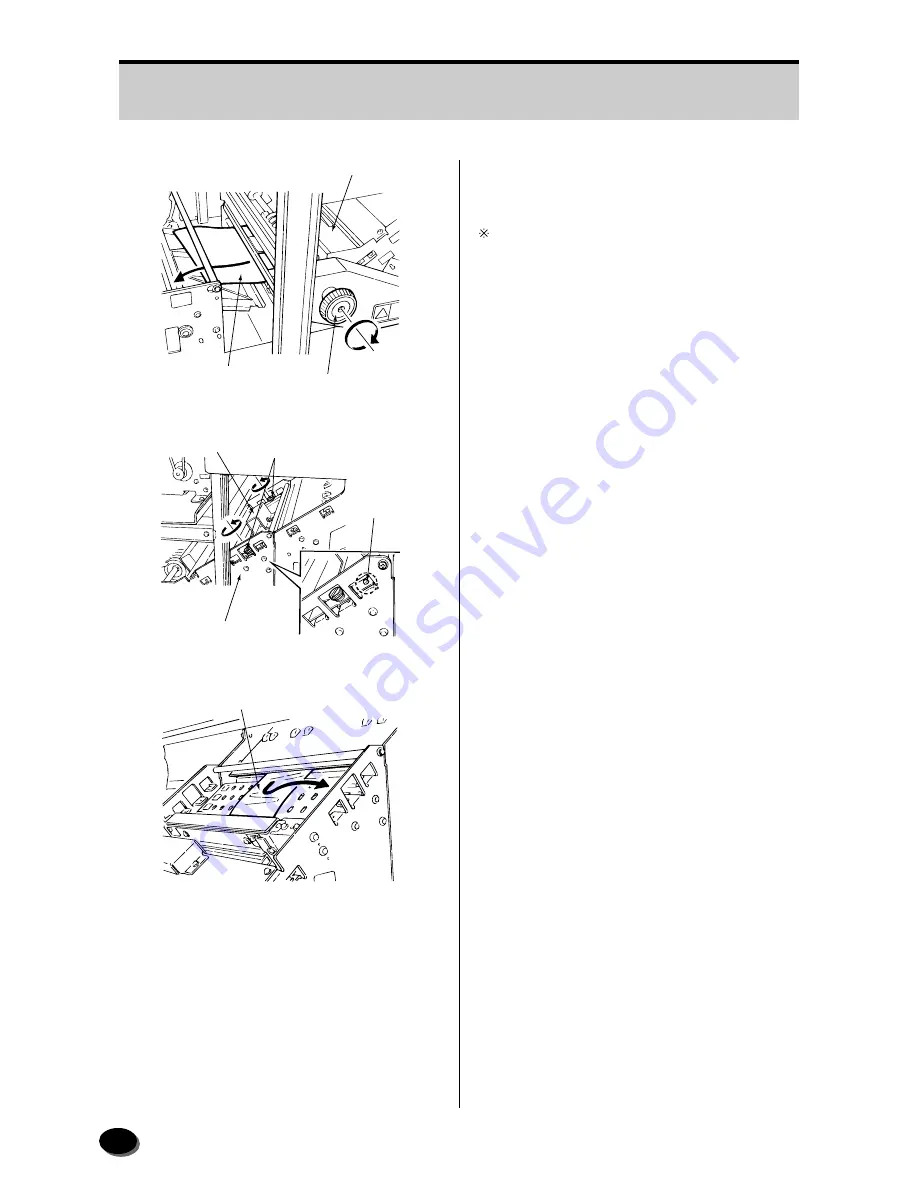
150
t
Turn the knob on unit 4 clockwise and
remove the paper from unit 4.
If the paper cannot be seen, follow the steps below.
q
Loosen the two screws and remove the
guide plate from unit 4.
w
Remove the paper from unit 4.
e
Reinstall the guide plate by aligning its
holes with the pins on unit 4 and tightening
the two screws.
Unit 4
Paper
Knob
GD1440
GD1563
Screws
Pins
Unit 4
Guide Plate
GD1564
Paper
Summary of Contents for FRONTIER 390
Page 11: ...9 1 OPERATIONAL SAFETY AND USE CONDITIONS 9 GD1550 1 ...
Page 12: ...10 10 GD1559 1 3 2 Caution Label Locations on Printer Paper Processor ...
Page 13: ...11 1 OPERATIONAL SAFETY AND USE CONDITIONS 11 GD1560 ...
Page 19: ...17 1 OPERATIONAL SAFETY AND USE CONDITIONS 17 GD1550 2 ...
Page 165: ...169 10 LIST OF CONSUMABLES 10 1 Scanner 170 10 2 Printer Processor 171 ...
Page 168: ...173 11 INDEX 5 1 Index 174 5 2 Index of Basic Operating Instructions 176 ...
















































