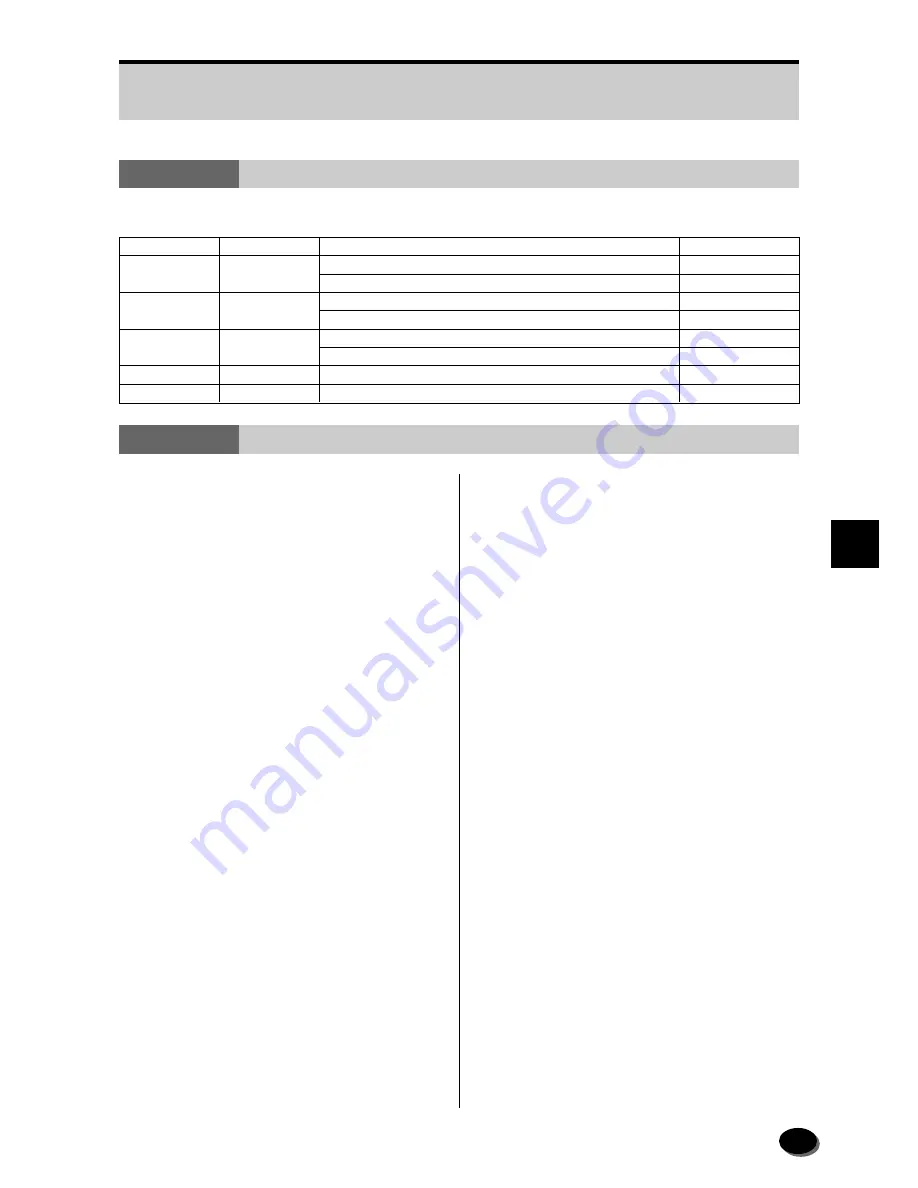
151
7
PAPER JAMMING
7.1.7
Paper Jammed at Loop 1/2/3/4/5
If paper is jammed at loop 1, 2, 3, 4 or 5, perform the procedure indicated in the table below.
No.
Loop
Procedure
Refer to
W-2407
Loop 1
Paper Jammed in Paper Feed Unit
7.1.2
Paper Jammed in Unit 1
7.1.3
W-2407
Loop 2
Paper Jammed in Unit 1
7.1.3
Paper Jammed in Exposure Section Feed Unit
7.1.4
W-2407
Loop 3
Paper Jammed in Exposure Section Feed Unit
7.1.4
Paper Jammed in Unit 2
7.1.5
W-2407
Loop 4
Paper Jammed in Unit 2
7.1.5
W-2407
Loop 5
Paper Jammed in Unit 4/5
7.1.6
7.1.8
Remaining Paper Length Adjustment after Removing Jammed Paper
q
Measure the length of the paper removed.
w
In menu 451 “Paper Magazine
Registration”, subtract the measured length
from the remaining length in the “Left” box.
Enter the new remaining length in the “Left”
box (see “Condition Setup and
Maintenance”).
Summary of Contents for FRONTIER 390
Page 11: ...9 1 OPERATIONAL SAFETY AND USE CONDITIONS 9 GD1550 1 ...
Page 12: ...10 10 GD1559 1 3 2 Caution Label Locations on Printer Paper Processor ...
Page 13: ...11 1 OPERATIONAL SAFETY AND USE CONDITIONS 11 GD1560 ...
Page 19: ...17 1 OPERATIONAL SAFETY AND USE CONDITIONS 17 GD1550 2 ...
Page 165: ...169 10 LIST OF CONSUMABLES 10 1 Scanner 170 10 2 Printer Processor 171 ...
Page 168: ...173 11 INDEX 5 1 Index 174 5 2 Index of Basic Operating Instructions 176 ...
















































