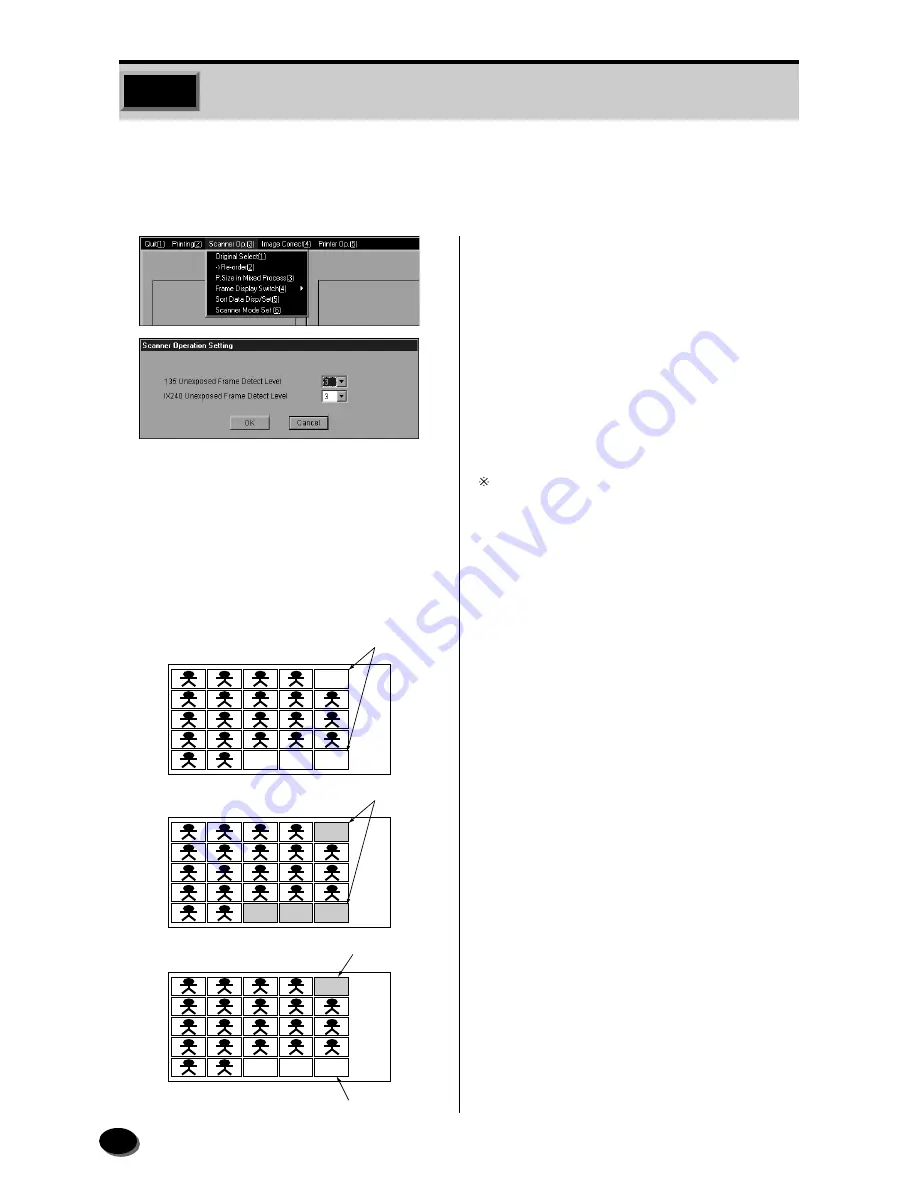
32
Line Boxes
1
Gray Images
2
Gray Image
3
Line Boxes
q
Select “Scanner Op. (3)” and “Scanner
Mode Set (6)” on the menu bar.
• The “Scanner Operation Setting” dialog box
appears.
w
Click “135 Unexposed Frame Detect Level”
or “IX240 Unexposed Frame Detect Level”
box and select “1”, “2” or “3”.
Unexposed frames are displayed on the monitor as
the same condition as the index described below.
135-size:
Printed frames are printed in a 135-size
index print. Frames not printed are omitted
from the index print.
IX240-size and 135-size reorder with index:
1: Detects unexposed frames. The frame
lines of the unexposed frames are
printed in the index print.
2: Does not detect unexposed frames. The
images of the unexposed frames are
printed in the index print.
3: The image of the unexposed frames in
the middle of the film and the frame lines
of consecutive unexposed frames at the
end of the film are printed in the index
print.
e
Click [OK].
• The dialog box disappears.
The detection level for unexposed frames can be selected.
The unexposed frames are either printed in the index print or not, depending on the
detection level.
2.10
Unexposed Frame-Detection Level Setup
Summary of Contents for FRONTIER 390
Page 11: ...9 1 OPERATIONAL SAFETY AND USE CONDITIONS 9 GD1550 1 ...
Page 12: ...10 10 GD1559 1 3 2 Caution Label Locations on Printer Paper Processor ...
Page 13: ...11 1 OPERATIONAL SAFETY AND USE CONDITIONS 11 GD1560 ...
Page 19: ...17 1 OPERATIONAL SAFETY AND USE CONDITIONS 17 GD1550 2 ...
Page 165: ...169 10 LIST OF CONSUMABLES 10 1 Scanner 170 10 2 Printer Processor 171 ...
Page 168: ...173 11 INDEX 5 1 Index 174 5 2 Index of Basic Operating Instructions 176 ...
















































