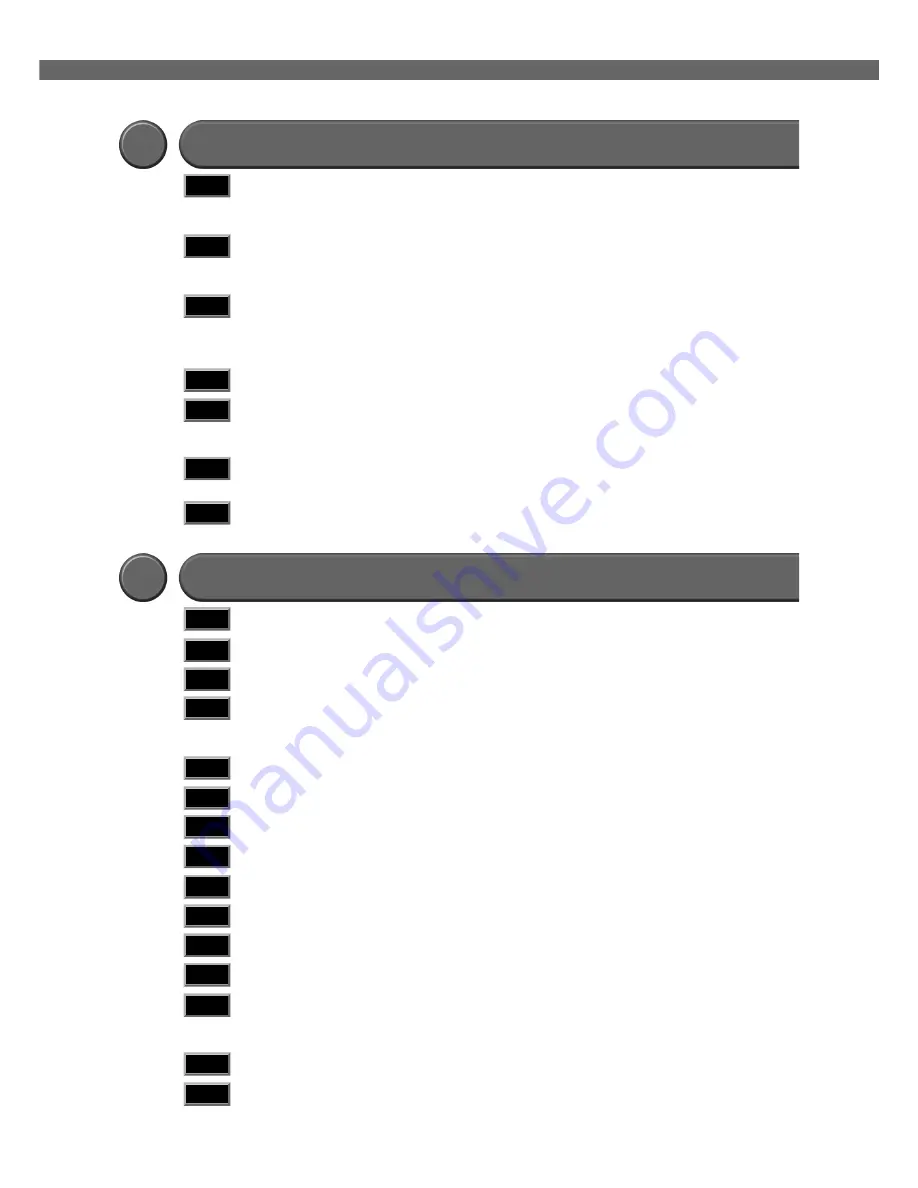
CONTENTS
1
OPERATIONAL SAFETY AND USE CONDITIONS
5
1.1
Safety
.............................................................................................................................................. 6
1.1.1
Basic Operating Precautions ............................................................................................ 6
1.1.2
Caution regarding Electric Shock ...................................................................................... 6
1.2
Laser Radiation Safety
............................................................................................................ 7
1.2.1
Laser Radiation Safety ...................................................................................................... 7
1.2.2
Laser Warning Label ......................................................................................................... 7
1.3
Safety Indication
........................................................................................................................ 8
1.3.1
Caution Label Locations on Scanner/Image Processor .................................................... 8
1.3.2
Caution Label Locations on Printer/Paper Processor ..................................................... 10
1.3.3
Laser Caution Label Locations on Printer ....................................................................... 12
1.4
Room Conditions
.................................................................................................................... 13
1.5
CRT Monitor and Main Control Unit Handling Precautions
.................................. 14
1.5.1
CRT Monitor .................................................................................................................... 14
1.5.2
Main Control Unit ............................................................................................................ 14
1.6
Processing Chemical (CP-48S) Handling
..................................................................... 15
1.6.1
Handling Precautions ...................................................................................................... 15
1.7
Certification and Identification Labels
........................................................................... 16
1.7.1
Certification and Identification Label Locations ............................................................... 16
2
ADDITIONAL OPERATING INSTRUCTIONS
19
2.1
Manual Start-up
........................................................................................................................ 20
2.2
IX240 Strip Film Printing
...................................................................................................... 21
2.3
Back Printing Selection and Custom Setup Back Printing Display
.................. 22
2.4
Front Printing
............................................................................................................................ 25
2.4.1
Date/Time Printing .......................................................................................................... 25
2.4.2
Title Printing .................................................................................................................... 25
2.5
Center Cropping
...................................................................................................................... 26
2.6
IX240-size Reversal Film Print
........................................................................................... 27
2.7
Black & White Negative Printing
....................................................................................... 28
2.8
1-Frame Image Display Printing
....................................................................................... 29
2.9
Sort Data Display/Setting
..................................................................................................... 31
2.10
Unexposed Frame-Detection Level Setup
.................................................................... 32
2.11
Tone Adjustment
...................................................................................................................... 33
2.12
Selecting Sharpness Level
................................................................................................. 34
2.13
Monotone Printing
.................................................................................................................. 35
2.13.1
Making Monotone Prints from Monotone Film (for Color Development) ......................... 35
2.13.2
Making Monotone Prints from Color Film ........................................................................ 36
2.14
RP-tone Correction
................................................................................................................. 37
2.15
Auto Correction ON/OFF
...................................................................................................... 38
Summary of Contents for FRONTIER 390
Page 11: ...9 1 OPERATIONAL SAFETY AND USE CONDITIONS 9 GD1550 1 ...
Page 12: ...10 10 GD1559 1 3 2 Caution Label Locations on Printer Paper Processor ...
Page 13: ...11 1 OPERATIONAL SAFETY AND USE CONDITIONS 11 GD1560 ...
Page 19: ...17 1 OPERATIONAL SAFETY AND USE CONDITIONS 17 GD1550 2 ...
Page 165: ...169 10 LIST OF CONSUMABLES 10 1 Scanner 170 10 2 Printer Processor 171 ...
Page 168: ...173 11 INDEX 5 1 Index 174 5 2 Index of Basic Operating Instructions 176 ...



































