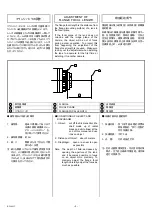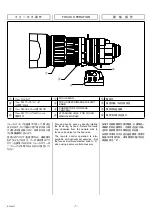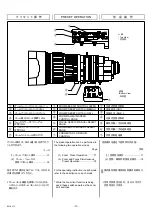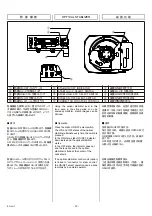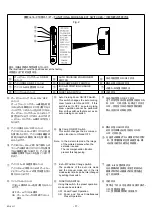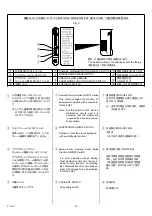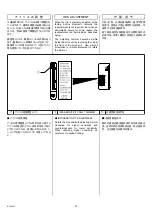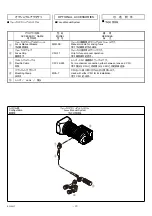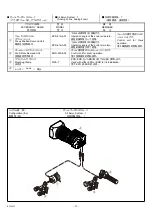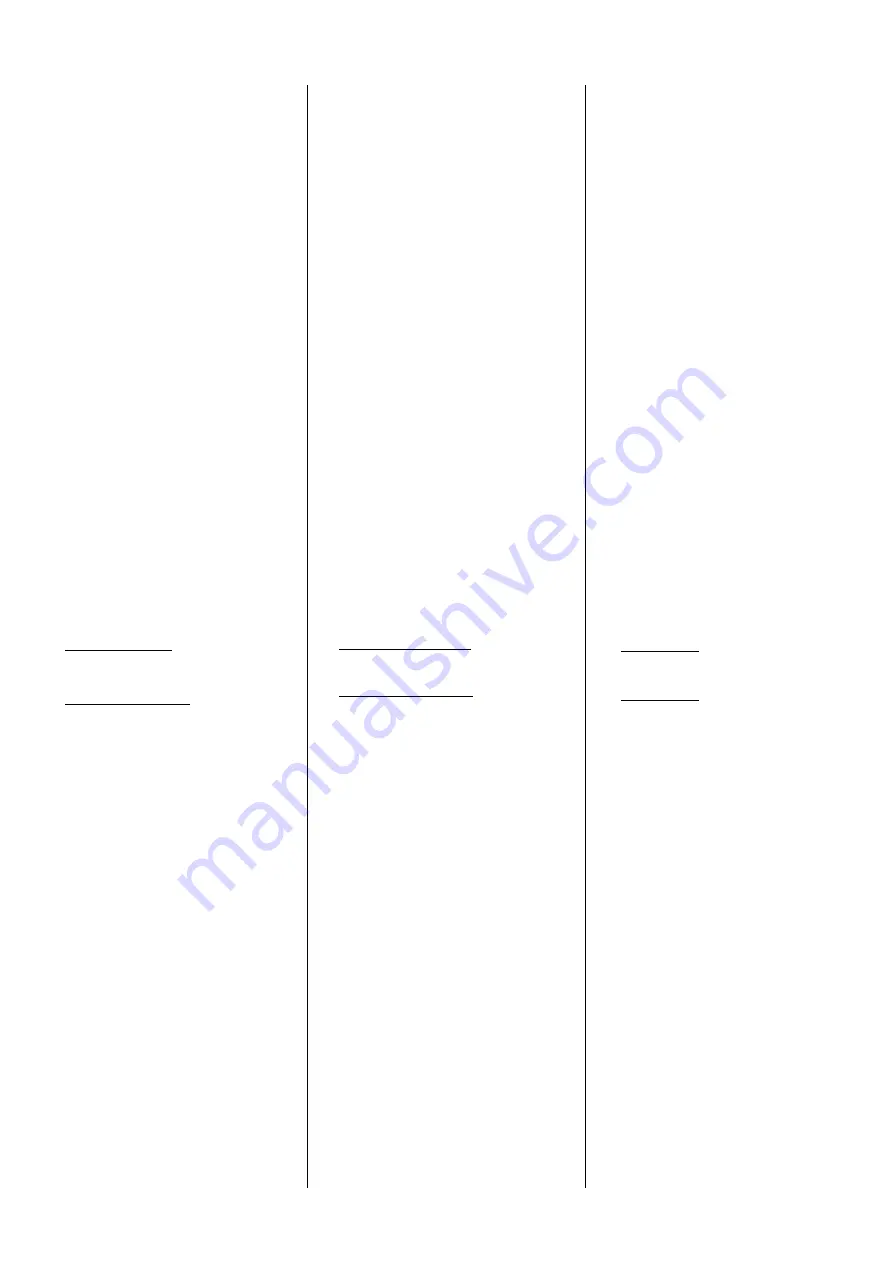
RD-S45T
-
18
-
a.
プリセット ON / OFF スイッチ (2
4
ページ
参照) を ON に設定します。 (工場出荷
時は、 ON に設定されています。)
b.
ファンクションスイッチ (2
5
ページ参照)
をO
N
に設定します。
クイックフレーム/マニュアルズーム切替
つまみを『ON』に設定します。
(
2
)
Zoom and Focus Simultaneous
a.
Set the preset ON/OFF switch (refer to
page 2
4
) to ON. (The switch has been
set to ON at the factory.)
b.
Set the function switch (refer to page
2
5
) to ON.
a.
将预设
ON/OFF
开关(请参照第 2
4
页)
设定为
ON
。(出厂时已设定为
ON
。)
b.
将功能开关(请参照第 2
5
页)设定为
O
N
。
■ ズーム、 フォーカス同時プリセットモードの
設定
■
Setting Zoom and Focus Simultaneous
Preset Operatoin Mode
■
变焦、聚焦同时预设模式的设定
c
.
c
.
c
.
将快速换焦/手动变焦切换旋钮设定为
"ON"
。
(
2
)
同时进行变焦、聚焦的预设操作
(
2
)
ズーム、フォーカス同時
Preset Operation
プリセット操作
あらかじめ設定した位置に、 ズームとフォーカ
スを同時に作動させる操作です。
In this operation, the zoom and focus
move to their predetermined positions
simultaneously by pressing a switch.
在事先设定的位置上同时实施变焦和聚焦
的操作。
ズーム、フォーカス同時プリセット操作を行
うには、以下のオプショナルアクセサリが
必要となります。アクセサリの取扱説明書
を参照して、レンズに取り付けてください。
For zoom and focus simultaneous
preset
operation,
the
following
accessory is required. Install it on the
lens referring to its operation manual.
同时进行变焦、聚焦的预设操作时,需要
安装以下可选附件。请参照附件的使用说
明书,将其安装到镜头上。
■ オプショナルアクセサリの取付
■
Installation of Optional Accessories
■
可选附件的安装
・ フォーカスポジションデマンドユニット
・
Focus Position Demand Unit
・
聚焦定位单元
(EPD-4A-E01 または EPD-4A-E02)
(EPD-4A-E01 or EPD-4A-E02)
(EPD-4A-E01
或
EPD-4A-E02)
フォーカスサーボ/マニュアル切替つまみ
を『S』に設定します。
d
.
a.
ズーム位置の設定
レンズのズームシーソーコントロールレ
バーを操作してズーム位置を設定します。
フォーカス位置の設定
フォーカスポジションデマンドユニットの
フォーカスコントロールつまみを操作して
フォーカス位置を設定します。
b.
レンズのプリセットスイッチ(メモ)を押しな
がら、プリセットスイッチ(オン)を押します。
■ プリセット位置の記憶
ズームおよびフォーカスは、プリセット
された位置まで動いて停止します。
ズームとフォーカスの作動は同時に開
始し、同時に終了します。
(ズーム最大スピード調節つまみを回
すことによって、ショット再生時の作動
スピードを変えることができます。)
■ プリセットショットの再生
レンズのプリセットスイッチ(オン)を押しま
す。
─
─
─
Set the quickframe/manual zoom select
knob to “ON”.
d
.
Set the focus servo/manual select knob
to “S”.
a.
Setting Zoom Position
Set the zoom position by operating the
zoom seesaw control lever of the lens.
Setting Focus Position
Set the focus position by operating the
focus control knob of the Focus
Position Demand Unit.
b.
While pressing the preset switch
(MEMO) of the lens, press the preset
switch (ON).
■
Storing Preset Position
Press the preset switch (ON) of the lens.
The zoom and focus move to their
predetermined
positions
then
stop.The zoom and focus start and
stop simultaneously. (During this
operation, the shot recalling speed
can be changed by means of the
zoom maximum speed control
knob.)
■
Recalling Preset Shot
d
.
将聚焦伺服/手动切换旋钮设定为
"
S
"
。
a.
设定变焦位置
操作镜头的圧板式变焦控制杆,设定变
焦位置。
设定聚焦位置
操作聚焦定位单元的聚焦控制旋钮,设
定聚焦位置。
b.
按住镜头预设开关(备忘)的同时,按
下预设开关(
ON
)
■
变焦、聚焦同时预设模式的设定
按镜头的预设开关(
ON
)。
启动变焦和聚焦直到使其停在预设位
置上。变焦与聚焦操作同时开始,同
时结束。(旋转最大变焦速度调节旋
钮,可变换所拍摄画面的播放速
度。)
■
预设拍摄的播放
Summary of Contents for FUJINON HA25x11.5BERD-S18D
Page 1: ...HA42 13 5BERD U48 5N BB00033243 102 LP428A U48 2804...
Page 2: ......
Page 5: ...10 SJ T11364 GB T26572 GB T26572...
Page 46: ...MEMO...
Page 47: ...ILLUSTRATIONS...
Page 49: ...mm UNLESS OTHERWISE SPECIFIED UNIT mm mm OUTLINE DRAWING HA42x13 5BERD U48 GLP428AU480811...
Page 50: ......
Page 51: ...AMP ASSY MAIN AMP ASSY MAIN AMP ASSY 2 WIRING DIAGRAM HA42x13 5BERD U48...
Page 52: ......
Page 53: ...SIEMENS STAR CUT LINE...
Page 54: ......
Page 56: ......