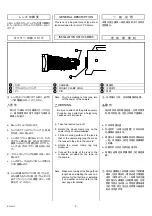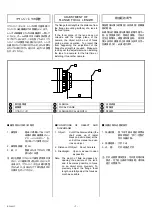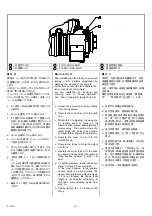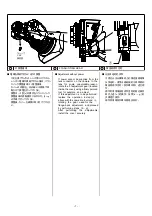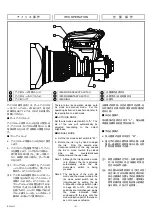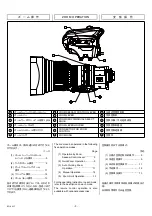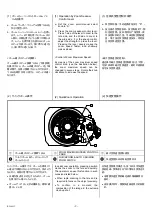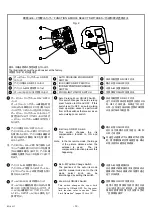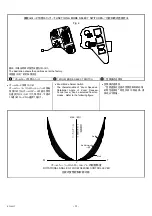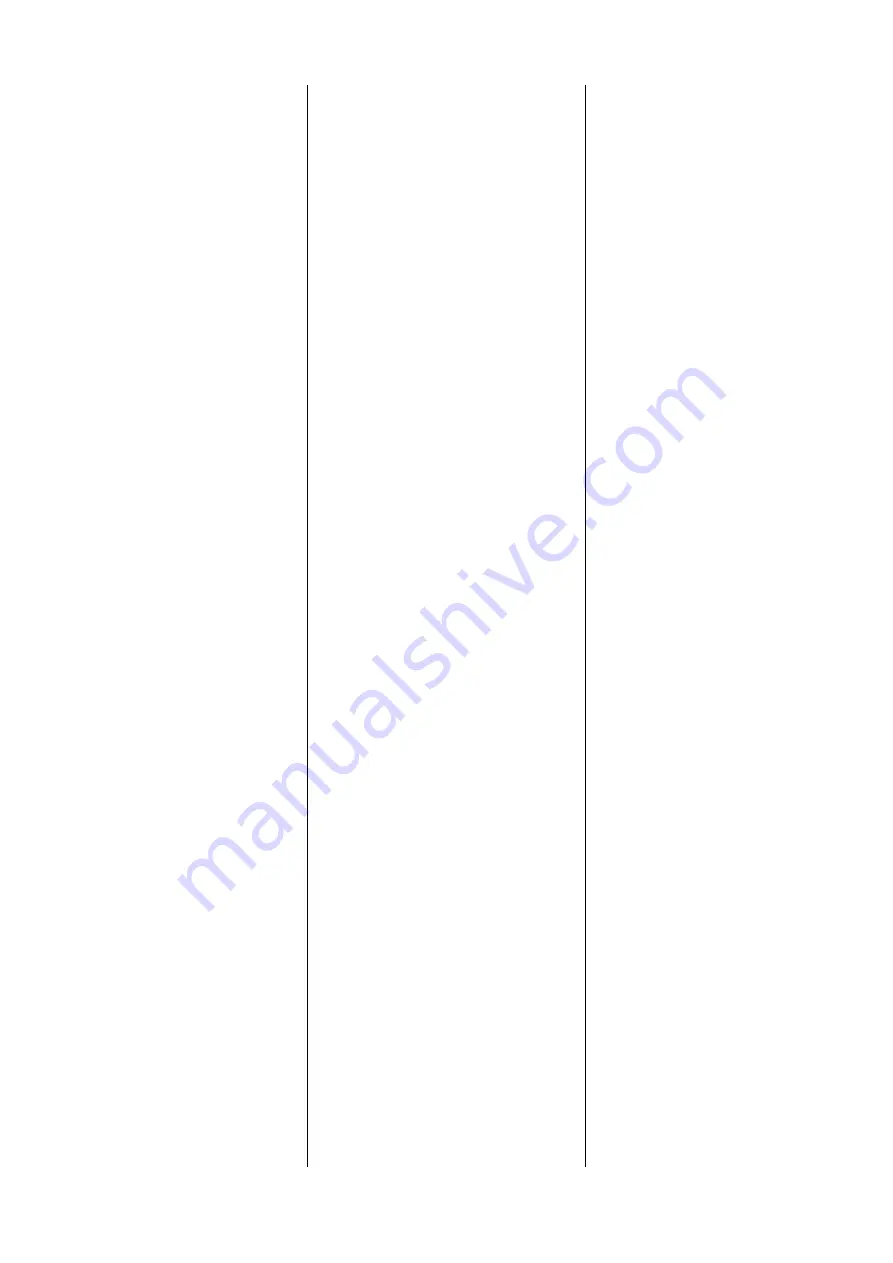
RD-S45T
-
1
2
-
2.
ズームシーソーコントロールレバーを、ズ
ームの作動方向とは反対側に押します。
-
オートクルージングズーム作動はただ
ちに解除され、ズームは解除する前と
は逆方向に作動します。
3.
クイックズーム&オートクルージングズー
ムスイッチを押します。
-
オートクルージングズーム作動はただ
ちに解除され、ズームは停止します。
(4)
マニュアル操作
a.
ズームサーボ/マニュアル切替つまみを
『
M
』に設定します。
b.
ズームレバーを使用して、あるいは直接
手でズームリングを回します。カメラ側よ
り見て時計方向に回すと、ズームはワイ
ド側に作動し、反時計方向に回すとテレ
側に作動します。
(
直接ズームリングを回す場合は、ズー
ムレバーを取り外すと操作がし易くなりま
す。ズームレバーを取り外した場合は、
紛失を防ぐために、取り外したズームレ
バーは、ズームレバーホルダに取り付け
ておいてください。
)
2. Press the zoom seesaw control lever
on the reverse side of the direction of
the zoom movement.
-
The auto cruising zoom operation
mode will be released immediately,
and the zoom will move toward the
reverse direction.
3. Press the quickzoom & auto cruising
zoom switch.
-
The auto cruising zoom operation
mode will be released immediately,
and the zoom will stop.
(4) Manual Operation
a. Set the zoom servo/manual select
knob to “M.”
b. Rotate the zoom ring directly or using
the zoom lever. Clockwise rotation of
the zoom ring, viewed from the camera
side, moves the zoom to the wide side,
and counterclockwise rotation to the
tele side.
(When rotating the zoom ring direct
l
y,
it is recommended to remove the zoom
lever for smooth operation. If you
removed the zoom lever, install it on
the zoom lever holder so as not to lose
it.)
2.
在圧板式变焦控制杆的变焦运动方向相
反一侧按下控制杆。
-
自动导航变焦模式立即解除,变焦将
朝相反方向移动。
3.
按下快速变焦和自动导航变焦开关。
-
自动导航变焦模式立即解除,变焦将
停止。
(4)
手动操作
a.
将变焦伺服/手动选择旋钮设为“
M
”。
b.
直接转动变焦环或使用变焦控制杆。顺
时针转动(从摄像机一侧看)变焦环将
焦点移到广角端;或逆时针转动变焦环
将焦点移到远距端。
(如果直接旋转变焦环,建议卸下变焦
控制杆以实现平滑变焦。控制杆卸下后,
应安装在变焦控制杆支座上以免丢失。)
Summary of Contents for Fujinon UA22x8BERD-S8
Page 1: ...H BB00031483 101 LP750A S8 2804 UA22 8BERD S8...
Page 2: ......
Page 5: ...10 SJ T11364 GB T26572 GB T26572...
Page 37: ...ILLUSTRATIONS...
Page 38: ......
Page 39: ...MEMO...
Page 41: ...mm UNLESS OTHERWISE SPECIFIED UNIT mm Outline drawing UA22 X 8BERD S8 Fig 1 1 GLP750AS800 11...
Page 42: ......
Page 43: ...Drive unit wiring diagram Fig 2 2 AMPLIFIER AMPLIFIER P C B P C B SS00001799 00...
Page 44: ......
Page 45: ...SIEMENS STAR CUT LINE...
Page 46: ......
Page 48: ......