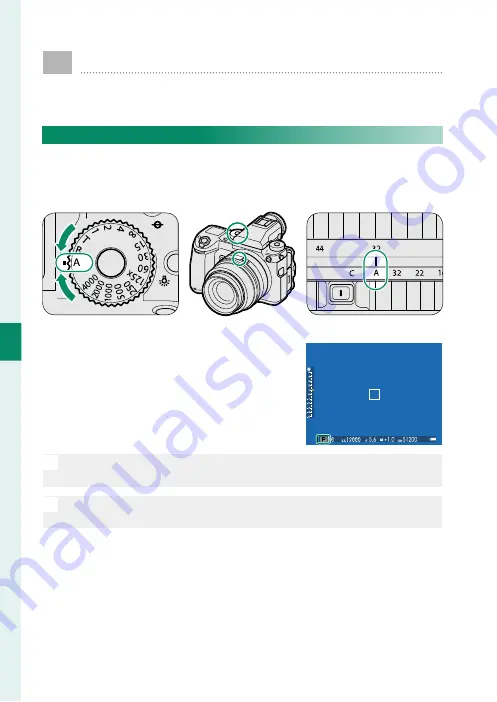
52
5
T
a
k
ing Phot
og
raphs
P, S, A, and M Modes
P
,
S
,
A
, and
M
modes give you varying degrees of control
over shutter speed and aperture.
Mode P: Program AE
Let the camera choose shutter speed and aperture for optimal
exposure. Other values that produce the same exposure can be
selected with program shift.
Shutter speed
: Select
A
(auto).
Aperture
: Select
A
(auto).
Set shutter speed and aperture to
A
(auto)
and confi rm that
P
appears in the display.
O
If the subject is outside the metering range of the camera, the shutter
speed and aperture displays will show “– – –”.
N
To use the shutter speed dial, press the dial lock release and rotate the
dial to the desired setting.
Summary of Contents for GFX 50s
Page 1: ...Owner s Manual BL00004880 203 EN ...
Page 19: ...1 Before You Begin ...
Page 32: ...14 1 Before You Begin The LCD Monitor GRIP 1 1 2017 12 00 AM ...
Page 41: ...23 First Steps ...
Page 57: ...39 Basic Photography and Playback ...
Page 63: ...45 Movie Recording and Playback ...
Page 69: ...51 Taking Photographs ...
Page 102: ...84 MEMO ...
Page 103: ...85 The Shooting Menus ...
Page 136: ...118 MEMO ...
Page 137: ...119 Playback and the Playback Menu ...
Page 162: ...144 MEMO ...
Page 163: ...145 The Setup Menus ...
Page 193: ...175 Shortcuts ...
Page 204: ...186 MEMO ...
Page 205: ...187 Peripherals and Optional Accessories ...
Page 225: ...207 Connections ...
Page 235: ...217 Technical Notes ...
Page 267: ...249 MEMO ...
















































