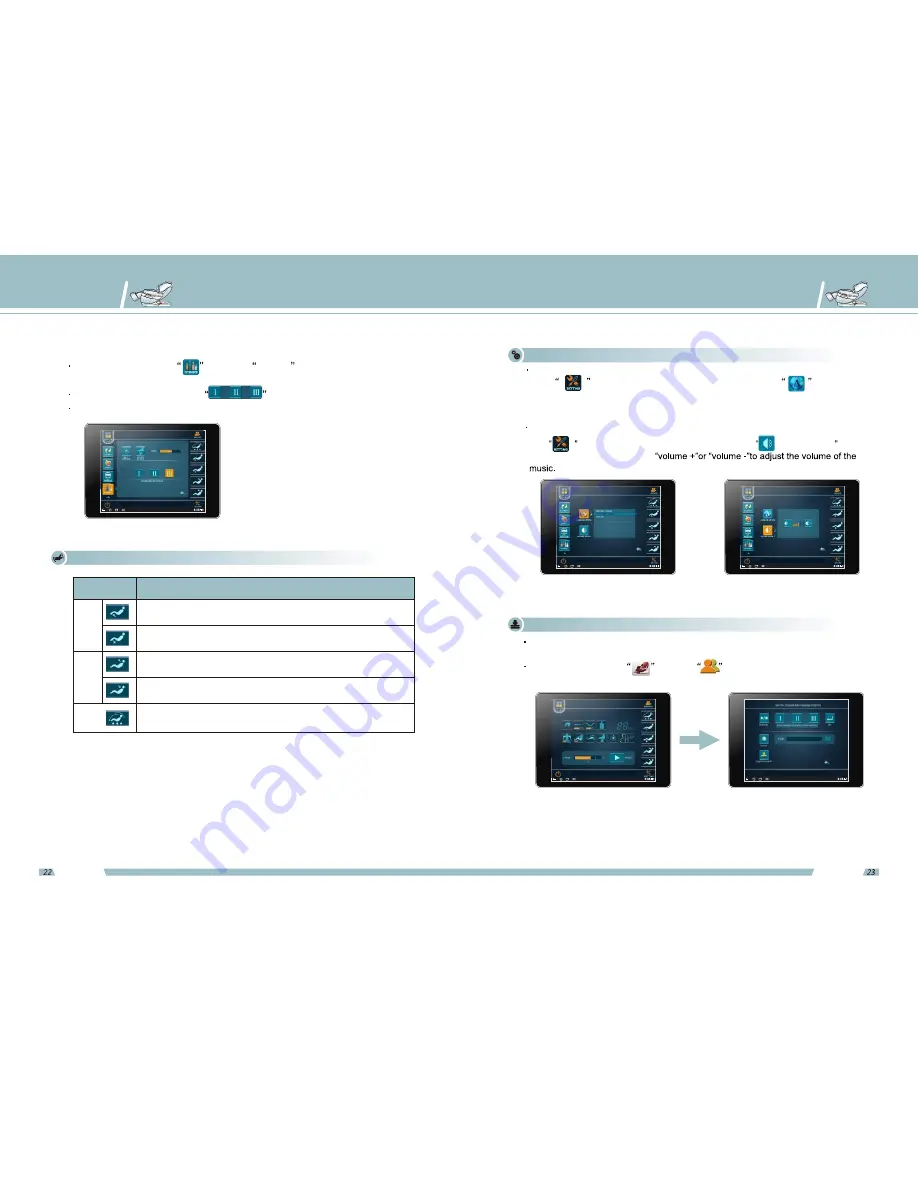
Buttons
Function Description
Click this button, calf rest rise up slowly, stop when release it
Click this button, calf rest go down slowly, stop when release it
Click this button, back rest rise up slowly, stop when release it
Click this button, back rest go down slowly, stop when release it
c
a
lf
r
e
s
t g
o
u
p
a
n
d
d
o
w
n
b
a
c
k
r
e
s
t g
o
u
p
a
n
d
d
o
w
n
Lie
do
wn
au
tom
atic
ally
Total with 3 modes for automatically lie down, every time with one
mode when press the button
language selection
Settings
Click
icon into setting function interface, then click
icon, popup
language list box, select language type, the system with 3 language (simplified
Chinese, traditional Chinese, English).
Massage chair
Massage chair
Method of usage
Method of usage
volume adjust
Click
icon into setting function interface, then click volume adjust icon,
popup volume adjust icon, click
Setting function- language
selecting interface
setting function- volume
adjust interface
Instruction manual
Instruction manual
3)Other function massage-Updated program working
Open application menu
, choose
service
into auto-massage program
update interface .
App auto-function choice , with
APP auto modes .
Confirm your choice, the speaker will alarm if the selected APP is invalid.
Updated program working
Backrest frame and calf rest frame position adjust
App download
Massage chair in standby mode, confirm the intelligent terminal (smart phone or
tablet) in good connection with the blue tooth of massage chair.
Open application menu
, choose
into auto-massage program update
interface .


































