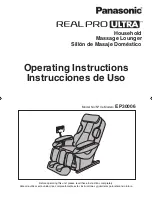30
Example
Memory registration
3
Select the desired auto course to
begin your preferred massage.
Below is an example of use. For easier understanding
just the essential points are indicated. Select the
preferred massage referring to How to use the auto
course (pages 20-24), and Adjustment during massaging
in auto course (pages 25-28).
①
W=:
After the point navi scanning is completed, a
#V*%V#%$*V8#
the LCD screen.
②
Make adjustments to the massage.
③
Skip the '3D Tapping' 5 minutes into the massage,
!
massage.
L8$8XX
8XX
'Registering memory'
message
③
②
①
①
②