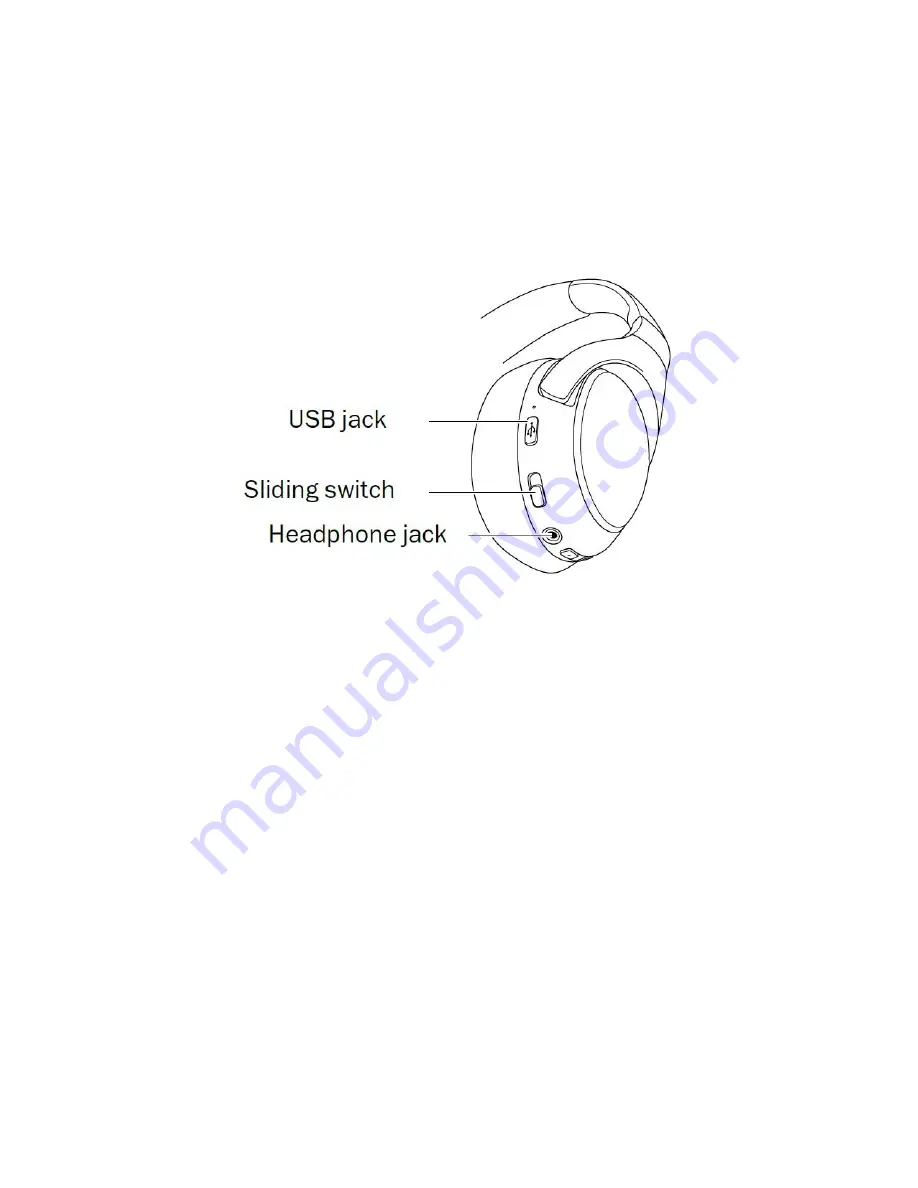
2
HOW
TO
CHARGE
THE
HEADPHONE
BATTERY
LED
will
flash
in
white
and
a
signal
tone
will
sound
during
low
battery
level
in
Bluetooth
mode.
To
recharge
the
battery:
1. Open
the
rubber
plug
on
the
USB
port;
2. Connect
the
USB
port
of
your
headphones
with
the
USB
port
of
your
computer,
USB
charger
etc.
Use
a
suitable
USB
charging
cable
for
this
(type
A
plug
to
a
type
micro
B
plug).
The
LED
will
pulse
in
white
during
the
charging
process.
The
brightness
of
the
LED
indicates
the
charge
status.
The
brighter
the
LED,
the
higher
the
charge
status.
Once
the
battery
is
fully
charged,
the
LED
will
illuminate
continuously
in
white.
3. Take
the
USB
charging
cable
out
of
the
USB
port
of
the
headphones
and
put
the
rubber
plug
back
in
place.
The
LED
will
go
out.
























