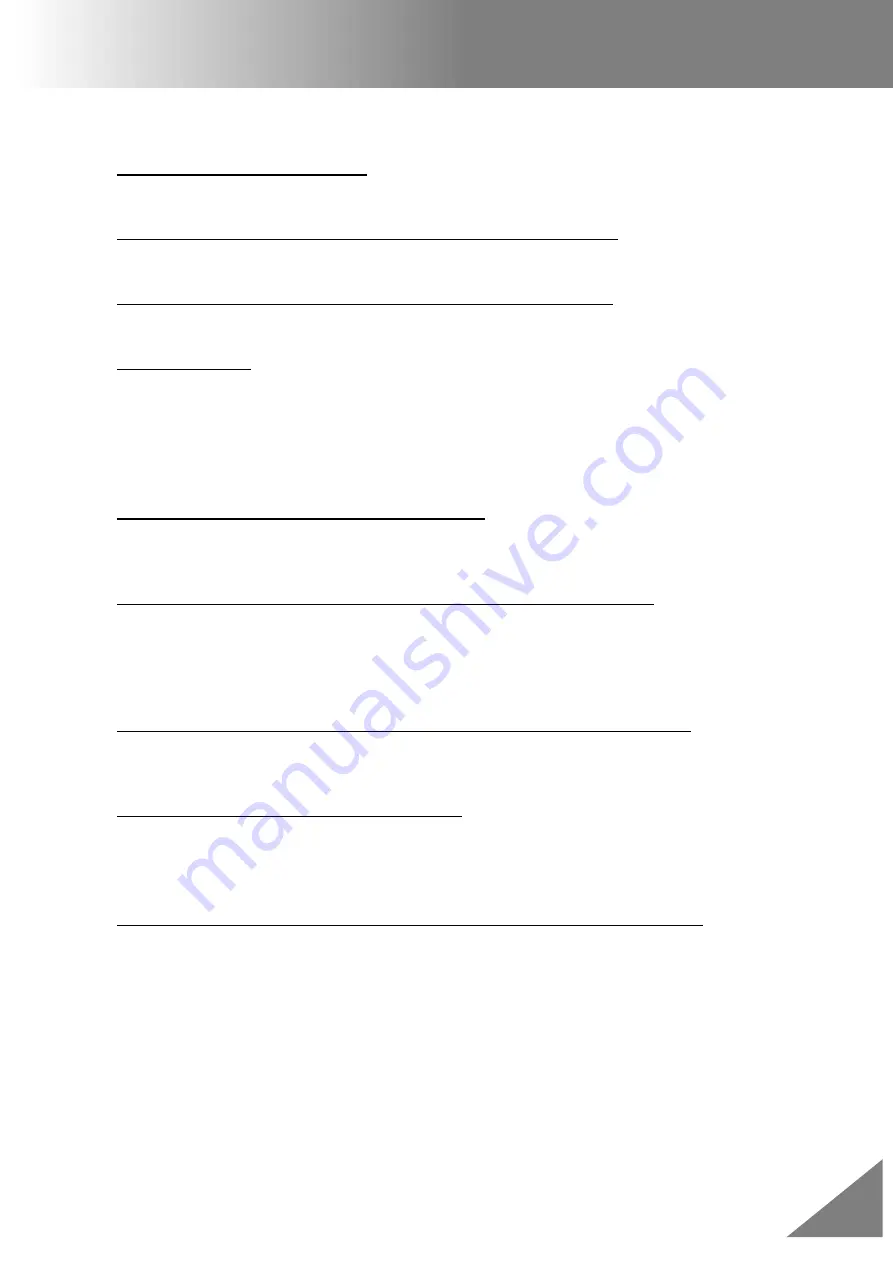
41S_Rev00
103
Questions and Troubleshooting
Supervising
(1)
What functions can be disabled
・
See Section [Menu Lock Settings].
(2)
Method to lock “selection” or “editing” of Splice or Heater mode
・
See Section [Menu Lock Settings ].
(3)
Method to set parameters of Splice or Heater mode from a PC
・
Refer to the communication software “Data Connection” included in CD-ROM.
(4)
Forgot password
・
Contact the authorized distributor.
Other Functions
(1)
Method to hide messages on [READY] screen
・
Change the fiber image from X/Y view to X magnified view or Y magnified view by pressing
icon in the monitor.
(2)
Too many repetitions until “Test Finish” indicated in [Arc Calibration]
・
The splicer needs to repeat the arc calibration after replacing the electrodes or when the
environmental conditions change drastically. The number of arc calibrations can be set to a
specific amount. When the splicer completes the set amount of calibrations, it indicates
“Test Finish”. However, this does not mean it is completely calibrated.
(3)
“Test Finish” is never indicated after many repetitions in [Arc Calibration]
・
Execute [Stabilize Electrodes] function in [Maintenance Menu]. If the splicer still does not
indicate “Test Finish”, replace the electrodes. See section [Replace Electrodes] function.
(4)
No arc power change after [Arc Calibration]
・
An internal factor is calibrated and adjusted for the specific arc power selected. The
displayed arc power in each splice mode does not change.
・
The calibration results affect all splice modes.
(5)
Method to input different comments after each splice in splice results data
・
See section [Splice Memory Comment].
Trademarks
Bluetooth
®
word mark and logos are the registered trademarks of Bluetooth SIG, Inc. This
logo and word appearing in this manual are trademarks or registered trademarks of their
respective owners. Any use of such marks by Fujikura Ltd is under license.



































